29th Annual RESNA Conference Proceedings
Factors Influencing User Performance with Pointing Devices
Heidi Horstmann Koester, Edmund F. LoPresti, Koester Performance Research; Richard C. Simpson, University of Pittsburgh
ABSTRACT
We are working toward ways of optimally selecting and configuring input devices for people with physical impairments. This exploratory study examined the effect of the following five factors on user pointing performance: (1) Gain setting; (2) Enhance Pointer Precision (EPP) setting; (3) Target size; (4) Target distance; and (5) Input device. For this group of 17 subjects, a lower gain combined with EPP On provided significantly better performance, although the gain effect was more variable across subjects. The type of input device used had the largest effect on pointing performance.
Keywords:
Computer pointing devices, assistive technology, adaptive computer interfaces
BACKGROUND
An important part of computer access interventions is appropriately choosing and configuring the user's pointing device. There are many pointing devices to choose from, ranging from "standard" mice to trackballs to head controls. Once a given pointing device is selected, tuning it to the user's strengths and limitations may yield significant performance and comfort benefits.
Windows XP provides two adjustable settings, Gain and Enhance Pointer Precision, that affect the behavior of the mouse and many mouse alternatives. The g ain setting determines how far the mouse cursor moves on the screen for a given movement of the pointing device. Changes in gain setting may help to accommodate physical impairments, although there is very little literature in this area [1]. The Enhance Pointer Precision (EPP) setting enables a complex algorithm controlling the velocity and acceleration of the mouse cursor. By default, EPP is turned on. We have found no research on how the EPP setting affects user performance.
The pointing environment also influences user performance. Both intuition and Fitts' Law tell us that larger, closer targets can be selected more quickly [2]. The sizes of objects such as menu items and toolbar buttons can be manipulated through the Windows control panel and from within some applications. We have found no literature on how such manipulation might enhance pointing performance for a user with physical impairments.
The long-term goal of this work is to determine ways of selecting and configuring a pointing device and operating system settings to provide optimal user performance, both initially and over time. As part of this work, we conducted an exploratory study to get a sense for how the following five factors affect user performance: (1) Gain setting; (2) EPP setting; (3) Target size; (4) Target distance; and (5) Input device.
METHODS
Protocol
The design of this study was relatively informal, to allow us to explore the influence of a large number of factors within a single data collection session. Seventeen subjects with upper extremity physical impairments performed at least four test runs of target acquisition trials. The target acquisition task used was the Aim test in the Compass software package [3]. Each trial presented a single target, and the user moved the mouse cursor inside the target and clicked to select it.
Each test included 32 trials: four targets at each combination of four different sizes (18, 24, 40, and 100 pixels) and two different distances (50 and 512 pixels). Each test run with a given input device used one of four combinations of gain (low or default) and EPP (on or off) settings. After completion of all four combinations, the protocol was repeated with a second input device. Subjects used at least one and as many as four input devices, depending on how many tests they could complete in an hour's data collection time. Table 1 shows the order of test conditions.
Test |
Input Device |
Gain/EPP Setting |
Target Size (pixels) |
Target Distance (pixels) |
1 |
ID1 |
Default/On |
18/24/40/100 |
50/512 |
2 |
ID1 |
Default/Off |
18/24/40/100 |
50/512 |
3 |
ID1 |
Low/On |
18/24/40/100 |
50/512 |
4 |
ID1 |
Low/Off |
18/24/40/100 |
50/512 |
5 |
ID2 |
Default/On |
18/24/40/100 |
50/512 |
6 |
ID2 |
Default/Off |
18/24/40/100 |
50/512 |
7 |
ID2 |
Low/On |
18/24/40/100 |
50/512 |
8 |
ID2 |
Low/Off |
18/24/40/100 |
50/512 |
The two EPP settings used (on and off) are the only two available in Windows. For gain, there are 11 different settings between 1 and 20, too large a range to examine completely. We used the default setting of 10 as a common baseline. An earlier study with a similar subject pool suggested that we explore lower-than-default settings further [4]. The first four subjects used 4 for the low gain setting, but this was changed to 6 for the remaining participants.
Subjects were assigned pointing devices from the following list, as long as they were able to use it: standard mouse, trackball, trackpad, mini joystick, head control, or MouseKeys. The mouse, trackball, and trackpad were more frequently assigned, as shown in Table 2, since they are more commonly used.
Input Device |
N |
|---|---|
Mouse |
8 |
Trackpad |
8 |
Trackball |
7 |
MiniJoy |
5 |
Head control |
6 |
MouseKeys |
4 |
Data Analysis
For each trial, 15 dependent variables were measured. This paper reports on results from two primary variables: (1) Time - the time required to select the target; and (2) Cursor entries - the number of times the mouse cursor entered the target.
The trial-by-trial data set included 3136 trials. Data from head control and MouseKeys trials were not included, since their custom settings interact with the gain and EPP settings in a poorly understood way. Also excluded were data from devices used for only one gain/EPP setting combination. Time and cursor entries were each modeled as a function of subject, as a random effect, and the following fixed effects: input device, gain, EPP, target size, target distance, and the 2-way interactions of these factors. This mixed ANOVA model allows the determination of main effects while controlling for the effect of subjects. Effects were considered significant at the p=0.05 level. Post-hoc comparisons used model-estimated means to compare performance at different factor levels.
An averaged data set was also constructed using the performance measures averaged across all 32 trials in each test run. The resulting data set had 144 observations for each dependent variable, corresponding to the 144 test runs completed. Averaged data were used to explore the effect of gain/EPP settings and input device for each subject.
RESULTS
Statistical Analysis of Factors
Table 3 summarizes the significance of all effects examined in the mixed ANOVA model. All of the factors had a significant effect on target acquisition time, while all factors except EPP and target distance had a significant main effect on cursor entries.
|
Time |
Cursor Entries |
||
|---|---|---|---|---|
Factor |
p |
Effect Notes |
p |
Effect Notes |
Device |
.000 |
Mouse fastest; Tball 38%, Tpad 59%, MJ 111% slower |
.000 |
Mouse fewest; Tpad 21%, MJ 32%, Tball 34% more entries |
Gain |
.000 |
G=6 fastest by 10% |
.000 |
Fewest entries for G=4; G=6 15%, G=10 49% more |
EPP |
.000 |
EPP On fastest by 17% |
.909 |
No main effect of EPP |
Distance |
.000 |
Short fastest by 60% |
.978 |
No main effect of distance |
Target Size |
.000 |
18 slower than 24 by 10% |
.000 |
18 more than 24 by 17% |
Dev x Gain |
.000 |
Gain effect weaker for Mouse and Tpad |
.002 |
Increase from G=6 to G=10 is less for Mouse than other devices |
Dev x EPP |
.060 |
EPP has large effect for Mouse; almost no effect for Tpad |
.378 |
Very consistent for all devices |
Dev x Dist |
.000 |
Dist a bit stronger for Tball, Tpad |
.920 |
Very consistent for all devices |
Dev x Size |
.000 |
Size effect weaker for Mouse (24 only 2% faster than 18) |
.000 |
Size effect weaker for Mouse |
Gain x EPP |
.000 |
EPP effect strongest for G=4 |
.001 |
Gain effect stronger when EPP is Off |
Gain x Dist |
.000 |
Gain stronger for short distance |
.140 |
Nothing to note |
Gain x Size |
.001 |
Size stronger when G=10 |
.002 |
Gain stronger for smaller targets |
EPP x Dist |
.013 |
Dist weaker when EPP is On |
.270 |
Nothing to note |
EPP x Size |
.800 |
Nothing to note |
.002 |
EPP only matters for small targets |
Dist x Size |
.037 |
Size stronger for farther targets |
.639 |
Nothing to note |
Effect of Factors on Target Acquisition Time
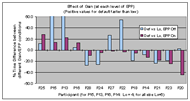 Figure 1. Effect of Default vs. Low Gain on target acquisition time, at each level of EPP. Time effects shown are for the best-performing input device for each participant. (Click image for larger view)
Figure 1. Effect of Default vs. Low Gain on target acquisition time, at each level of EPP. Time effects shown are for the best-performing input device for each participant. (Click image for larger view)
Across all subjects, Gain=6 was the fastest condition. Looking only at each subject's best performing device, time was about 14% faster with G=6 compared to the default of G=10. However, as Figure 1 shows, this significant main effect masks the fact that gain had different effects for different subjects.
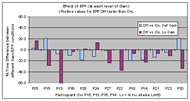 Figure 2. Effect of EPP On vs. Off on target acquisition time, at each level of Gain. Time effects shown are for the best-performing input device for each participant. (Click image for larger view)
Figure 2. Effect of EPP On vs. Off on target acquisition time, at each level of Gain. Time effects shown are for the best-performing input device for each participant. (Click image for larger view)
EPP On generally provided better performance, with time about 23% faster than EPP Off, when looking at each subject's best input device. Additionally, EPP On had a beneficial effect for almost every subject and gain setting, as shown in Figure 2, in contrast to the more variable effect of gain.
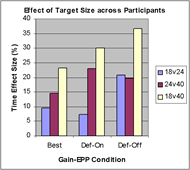 Figure 3. Effect of target size on target acquisition time, at three combinations of Gain-EPP settings. Time effects shown are for the best-performing input device and averaged across all participants. (Click image for larger view)
Figure 3. Effect of target size on target acquisition time, at three combinations of Gain-EPP settings. Time effects shown are for the best-performing input device and averaged across all participants. (Click image for larger view)
Across all subjects, there was a significant main effect of target size, with larger sizes requiring less acquisition time. Figure 3 shows the average effect of target size on target acquisition time for three combinations of Gain/EPP settings. When using the default settings, 24-pixel targets were selected about 7% faster than 18-pixel targets, while 40-pixel targets had a 23% advantage over 24-pixel targets.
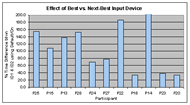 Figure 4. Effect of Best vs. Next-best input device, when gain and EPP were set to their default values. (Click image for larger view)
Figure 4. Effect of Best vs. Next-best input device, when gain and EPP were set to their default values. (Click image for larger view)
In Figure 4, target acquisition times for each subject's best-performing input device are compared to their second-best input device, using Windows default values for Gain/EPP settings. The differences in times were generally larger than for any other factor studied, averaging 122%, with a minimum of 33% and a maximum of 218%.
CONCLUSIONS
The results of this exploratory study cannot be definitive, but they strongly suggest the following:
- The gain setting for a pointing device often makes a difference, but that difference needs to be assessed for each individual, using a tool like Compass.
- Enhance Pointer Precision should be On for just about everybody.
- Increased target size may have a role as a further enhancement to pointing performance.
- The combination of appropriate settings and increased target size can yield a definite improvement in target acquisition time and cursor control, supporting the value of an agent that can help establish the appropriate combination for each unique individual.
- Choosing the right input device to begin with, however, is at least as important, if not more so.
REFERENCES
- LoPresti, E.F., Brienza, D.M. (2004). Adaptive Software for Head-Operated Computer Controls. IEEE Transactions on Rehabilitation Engineering . 12(1):102-111.
- Balakrishnan R. (2004). "Beating" Fitts' law: Virtual enhancements for pointing facilitation. International Journal of Human-Computer Studies , 61(6):857-874.
- Koester H., LoPresti E.F., Simpson R.C. (2005). Toward Goldilocks' Pointing Device: Determining a "just right" gain setting for users with physical impairments. ASSETS 2005: 7th Int'l ACM SIGACCESS Conference . Oct 2005.
- Koester, H.H., LoPresti E.F. (2003). Compass: Software for Computer Skills Assessment. CSUN's 18th Annual Conference "Technology and Persons with Disabilities" . March 2003.
ACKNOWLEDGMENTS
This work was funded by the National Institutes of Health, grant #1R43-HD045015, as an SBIR award to Koester Performance Research and by the NSF (grant #0133395), as a CAREER award to the University of Pittsburgh. We thank the participants for their time and effort.
Heidi Koester, Ph.D.
Koester Performance Research;
Ann Arbor MI 48105;
hhk@kpronline.com
This should be in the right column.