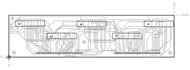Development of a Touch Controlled Display for Cause/Effect and Snoezelen Type Therapy
Scott Jobling, BS
University of Massachusetts at Lowell, Lowell, MA
ABSTRACT
Oftentimes multiply handicapped and individuals with developmental disorders are overlooked by the mainstream markets due to the small population being difficult to market to and profit from. As such, individuals who are afflicted by particular physical handicaps have difficulty interfacing with consumer market products. Although more often designed for functionality, educational toys are certainly no exception to this trend, and this becomes especially true for those who have both a physical and a developmental disorder. In order to foster and encourage the progressive development of those lacking some physical or mental capabilities, children and adults alike, it is necessary to cater to his or her abilities properly. Through ideas and feedback from an established day-school center a bright touch controlled display is developed founded on using the simplest possible input while maintaining a range of possible stimulating outputs from the most basic single touch to the much more involved.
KEYWORDS:
cause and effect, motor skills, snoezelen, sensory, touch
MOTIVATION
Individuals who have severe mental or physical disabilities or both are at a dramatic disadvantage when concerned with therapeutic or educational devices which are readily accessible to the general public. This disadvantage stems from the fundamental design of such devices around such requirements as the ability to operate a joystick or a stylus, to navigate a computer interface, or simply to comprehend puzzle-like games which rely on skills most learn at a very young age. It is assumed that the user has the finger dexterity to push keys or make a paper airplane or that he or she understands the consequences of pushing a ball lying on the edge of a table, things most take for granted. Thus starts a cycle in which a person lacks fundamental skills to learn and educational devices with which to be taught. Devices are needed which are suitable for this regime in order to help provide empowerment and education. There are hundreds of institutions across the United States and the world which possess the desire and need for such specialized technology yet lack the capability to create it.
A touch controlled display is one of many possible tools which can address this demand. As presented and designed here it possesses a conceptually simple interface and yet offers a variety of different reactions tailored for this fundamental class of educational devices. This does not intend to surmise technology which will solve every problem and meet every demand by a long shot. Rather this design came about as a result of the wishes of a real institution (www.nashuacenter.org) coordinated with the ideas and solutions of a single student. If this demand could only be more widely recognized, especially by those with the technological prowess to turn such problems into projects, these institutions could be a very different place. There is a seemingly infinite well of ideas and appreciation available for those who seek them out.
DESCRIPTION
As described above the display, nicknamed the MyScreen, was designed and built between November 2005 and June 2006. The final product developed is shown in Figures 1 and 2. The display consists of a large two foot square display comprised of 400 LEDs. There are red, yellow, green, and blue colors grouped together to form one hundred individual points for use as a display. The wireless remote interface is a 12.1” touch sensor and includes various accessories shown in Figure 2 including a textured touch cover as well as color choice cover used in specific applications discussed later.
The function of the display as a whole is to provide a wide range of stimulating and positive reinforcement feedback for the user with little to moderate adult supervision. To accomplish these goals the display contains sixteen different programs which range from single-touch activation with visual stimulation programs to simple drawing and point-following motor-development programs.
APPROACH
First and foremost the design of this project is intended to alleviate the physical restrictions most basic educational and positive reinforcement sensory devices impose on the user. To accomplish this, a large resistive touch sensor is used as the sole input to the system that the user is concerned with. A resistive sensor is used to allow any method of touch activation due to being pressure sensitive compared to capacitive technology which relies on a finger or special stylus. The sensor is also divided into any number of virtual “buttons” which require only the slightest touch to accommodate users with limited finger dexterity. An additional feature of these virtual buttons is that they are obviously reprogrammable, and in the case of the MyScreen remote comprise anywhere from zero to 104 individual buttons (pictured in Fig. 2) pending which program is being used. In the case of zero buttons there is an additional switch on the remote which allows the touchpad to be used in a directional manner much like that of a laptop touch based mouse pad. In this case the user can touch anywhere on the sensor and the position is determined by the direction in which they move. Thus the remote is capable of matching the capabilities of a user who is physically confined to a two centimeter radius of motion while maintaining the functionality to interface with all sixteen programs designed for the display.
Second, aside from being fully accessible the MyScreen must be functional and interactive. This is done through the use of sixteen programs from which an appropriate one is chosen by a supervising person to be run. The programs are divided into two categories: single touch, and continuous activation. Single touch programs, like the name implies, require only one touch to run for a set time (between 15 seconds and one minute). After the program is finished running it waits for another touch to begin again, requiring user interaction and providing positive feedback. This set of programs further expands the usability of the MyScreen to individuals who are limited to only a single slow touch down on the remote. There are ten single touch programs in all, some examples of which are: “X” marks moving about the display, filling the display with random lights, a rain-like effect of lights drifting down the screen, and a slow starry flickering of four to five lights at a time. Depending on the choice of program the user may choose the color of the lights when starting the program (note the remote cover in Fig. 2 with four horizontal bands of color.) The remaining six continuous activation programs were designed for users with higher levels of mobility. The simplest program displays whichever of the hundred points on the remote are touched on the screen in a color chosen by touching one of the four color buttons on the right side of the remote (see Figure 2, center.) There are variations of this which display an “X” or “+” symbol, as well as saving recent points creating a tail which follows the newest point. Two other programs were included which allow the user to practice hand-eye coordination in addition to providing sensory reinforcement and stimulation. One program gives the user the ability to create multi-color drawings on the display with up to fifty total points (to keep down power consumption) an example of which is shown in Figure 3. The second program represents the most advanced of the sixteen and requires the user to find a point on the remote corresponding to one which is displayed on the screen. A second point on the display shows the user’s location on the touchpad with its color representing the distance from the correct location. When the correct point is found the screen flashes and the process repeats for a new random point.
To realize the functionality of the programming a good deal of hard work was needed to simply build the project in one semester. As such a number of steps were taken to streamline the process: simple Basic Stamp microcontrollers were used for the display and remote processors due to the ease of programming language and built in serial communication commands, industry proven LED drivers were cascaded to control the display, and printed circuit board (PCB) designs were drawn up for the repeatable display circuitry. In all there were more than 2000 required solders on 106 PCB boards (100 – LEDs, 6 – LED drivers shown in Figure 4,) as well as 500+ lines of code.
OUTCOME/PERFORMANCE & COST
From the onset of the initial project goals discussed with the Nashua Center the project only took on more details and improved along the way. The ending functionality is beyond what had been initially expected and the recipients of the final product have expressed a great deal of gratitude and satisfaction in the MyScreen. However, having personally developed the MyScreen from start to finish there are a number of things which could be improved as with any ongoing engineering product, primarily processor speed. This issue also ties into cost with the choice of Basic Stamps as processing units. Although easy to learn and functional these are more expensive (~$60), and at the fastest are comparably average (20-50MHz). The final cost of the project as a whole is just shy of $600 split nearly evenly between the remote, LED driver circuitry, and LED array.
NOTE ON MANUFACTURABILITY
A number of steps have already been taken in this project towards manufacturability, namely designing around a set of PCBs, an industry tested touch sensor by 3M Touch systems, and a universal LED current driver. Continuing with these parts and through replacing the Basic Stamps with less expensive microcontrollers such as Pics by Microchip could bring the parts cost below $400.
NOTE ON REMOTE POSSIBILITIES
Briefly it is important to note the possible use of this remote design in an array of other products with similar functionality. The design itself is easily adaptable to interface with nearly any product, as the interface is based on a reprogrammable number of buttons. Though too expensive for some applications (~$125 parts) it could serve as a low budget touch interface for many advanced assistive technology products which are priced in the thousands, i.e. talking boxes.
ACKNOWLEDGEMENTS
I would like to thank Lisa Szewczyk and Latha Mangipudi of the Nashua Center very much for the guidance I received from my various visits and discussions. As an engineering student nearly all the understanding of what the issues and needs of this community are came from these talks, and I’m very grateful to have had the opportunity to contribute. If I could make any citations for my views on this demand it would certainly be to them. This work is supported by the National Science Foundation through the Assistive Technology Program and the University of Massachusetts at Lowell.
Author Contact Information:
Scott Jobling, BSEE, University of Massachusetts at Lowell, Department of Electrical and Computer Engineering, Lowell, MA 01854, Phone (774) 521-9945, daybeforetime@lycos.com