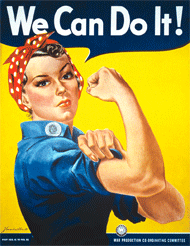Denis Anson, MS, OTR1, Roger O. Smith2, Ph.D., and Aura M. Hirschman2, MS, CRC
1Misericordia University, Dallas, PA 2University of Wisconsin - Milwaukee
ABSTRACT
Currently, access to graphics for those with sensory limitations is frequently very limited. Alt-text, when provided, is often poorly written, either describing the information that the reader doesn’t have access to or describing the image rather than its function. We propose and describe a more complete implementation of alternative text, which we call Equivalent Text Description (EqTD). EqTDs have multiple parts, and provide more equivalent access to electronic documents than the current standard.
INTRODUCTION
The idea of providing alternative text for non- text elements of web pages is almost as old as the World Wide Web. The 'alt' attribute was included in the first formal description of HTML (HTML 2.0)(Berners-Lee & Connolly, 1995).
In the early days of the web, many users set their browser to download only the text of a page. This allowed pages to be accessed in seconds rather than minutes. To make it possible to provide the information of graphical content to users of text-only browsers, the World Wide Web Consortium added the "alt" attribute to the tags for non- text content.
The second group of beneficiaries of the alt attribute were individuals who were blind or who had very low vision. This group did not have access to graphics regardless of the browser or the connection speed.
The association of alternative text with those who do not have access to graphics was encoded in the name: alternative text. The content of the alt-attribute was to be displayed in place of the graphic, within the logical flow of the page, and to perform the same function as the non-text element. Although the original (and current) specification for alt-text (Berners-Lee & Connolly, 1995) specifies that alt-text is used "in place of the referenced image source," the developers of Microsoft's Internet Explorer elected to show the alt-text in addition to an image. As a result of this incorrect behavior (Computer Hope, 2010; Johansson, 2006; Korpela, 2002), individuals with visual processing disabilities (DePaul School, 2010) found that well-written alt-text could be an aid to understanding.
Although the concept of alt-text seems simple, the World Wide Web is replete with graphics for which the alt-text is either missing or useless. In part this may be due to authors' lack of understanding of the intended function of their graphics, but it may also be due to the limited and contradictory guidelines for alt-text that are available.
In an effort to enhance the provision of alternative text on the web, the Assistive Technology Research Institute at Misericordia University and the R2D2 Center at University of Wisconsin have developed a more complete paradigm for alternative text creation and presentation that should, if adopted, make electronic documents more accessible.
THE EQUIVALENT TEXT DESCRIPTION (EQTD) MODEL
Where the conventional text equivalent model suggests providing one of two types of alternative text (the short alt attribute or the longer longdesc), the EqTD model suggests providing up to four versions of alt-text, each of which has a different purpose and location.
The Brief Description
The EqTD Brief Description is similar to the conventional alt-attribute text equivalent, but with a different purpose in many cases. As with standard web design, eye-candy images should be provided with an empty brief description, since these images do not convey information. For graphical controls, the brief description should be the language equivalent: "Back," "First Page," etc. But for complex images, the brief description is quite different than the standard alt-text.
When a sighted reader encounters a graph or photograph in reading a document, s/he makes a choice to either examining the graph at the time, or to defer until later. A blind reader encountering a graph either receives the information at once, or is directed with little hint to a different page, breaking the flow of the document.
The Brief Description is intended to provide enough information to the reader to decide whether the image should be explored now, or if it can be deferred. Where the conventional rules for alt-text say that words such as "image," "graph," or "photo" should be avoided, these words are key to the brief description. You may write, for the image in Figure 1, "J. Howard Miller's "We Can Do It!" Poster.
The Essential Information
The EqTD Essential Information is similar to the conventional longdesc. Many authors of web documents, in writing a document, will create "long descriptions" that are descriptions of the image. However, this often is of little value to the reader.
The EqTD Essential Information, on the other hand, is a block of text that replaces the function of the image or other non-text element. This is the language the author would have had to use had the non-text element not been available. As such, the content of the Essential Information will differ, depending on the application of the image in question.
If the poster in Figure 1 were being used in a Woman's Studies" course, for example, the Essential Description might read: "The expression of the woman in this poster shows strong determination and competence, in contrast to the 'weaker sex' image of women at the time." Used in a US History course, the Essential Description might read: "This image of a strong, determined woman wearing work clothes, saying “We can do it” conveys the ability of women to assist the war effort in jobs previously reserved for men." Finally, if used in a Art and Design class, the Essential Description might read: "The dark blue of the woman’s shirt, the bold red of her scarf, and the bold yellow gradient colors of the background all convey power and strength." In each case, the Essential Description coveys the information that the author sought to illustrate with the image.
The EqTD Essential Information is reached via the longdesc or "d" link in the main document, at the time the author chooses.
The Detailed Description
The EqTD Detailed Description is a description of the image or non-text element, independent of its function. The purpose of the detailed description is to provide an individual who does not have access to the graphic or sound feature to describe it to someone who does have access, or to repurpose the element in another application. For Figure 1, this might read: 'J. Howard Miller’s “We Can Do It!” poster shows a mature young woman, facing right, with her sleeves rolled above the elbow, her elbow flexed, and her right hand in a fist. She is wearing a red scarf with white polka-dots over her hair, and has an expression of competence and determination. Above her head, in a dialog balloon, are the words “We Can Do It!”
To convey the idea that doing “a man’s work” does not require sacrifice of her feminine nature, the woman is wearing a subtle shade of lipstick and eyeliner. Her outline in the poster shows a suggestion of her figure, while not suggesting or emulating the pinup girl posters of the era.'
This is positioned after the EqTD Essential Information.
The Interpretive Description
The EqTD Interpretive Description is provided for individuals who have difficulty interpreting non-text material. Unlike the other descriptions, this is displayed with the graphic, and calls the attention of the reader to the salient points of the image or other non-text element.
For the sample image, this might read: "Notice that the color of the woman’s shirt is echoed in the balloon. Notice the strong primary colors of the shirt, the scarf, and the background."
This can be inserted into the title attribute, or through other markup that is displayed with mouse-over.
EqTD Outcomes
The inclusion of EqTDs in a complex document can both assure that the information is accessible to a person with a disability, but also that the blind user has equal functionality in reading the document. While EqTDs may add some work for the author (since more than a single alt-text must be provided), the accessibility will be improved. Authors may feel that they do not have time for this extra work, but that same excuse is why current alt-text is so ineffective in so many cases. The requirement for equivalent access must be enforced, so that accommodation cannot be viewed as an extra feature, but part of the core process of document development.
Bibliography
Berners-Lee, T., & Connolly, D. (1995). Hypertext Markup Language - 2.0 Retrieved Aug. 3, 2011, from http://www.w3.org/MarkUp/html-spec/html-spec_toc.html
Computer Hope. (2010). Why html image alt text doesn't work in Firefox and IE Retrieved Aug. 4, 2011, from http://www.computerhope.com/issues/ch001076.htm
DePaul School. (2010). Learning Disabilities, also known as Learning Differences Retrieved Aug. 9, 2011, from http://www.depaulschool.com/learning-disabilities.aspx
Johansson, R. (2006). Alt text is an alternative, not a tooltip Retrieved Aug. 4, 2011, from http://www.456bereastreet.com/archive/200604/alt_text_is_an_alternative_not_a_tooltip/
Korpela, J. (2002). Guidelines on alt texts in img elements Retrieved Aug. 4, 2011, from http://www.cs.tut.fi/~jkorpela/html/alt.html
Acknowledgements
This work was supported in part by the U.S. Department of Education's Office of Post- secondary Education, PR/Awards #P333A050090 and # P333A080071 and the Wisconsin Department of Health Services, on behalf of the division of Long Term Care, Office of Independence and Employment Pathways Medicaid Infrastructure Grant. The opinions contained in this (insert type of publication; e.g. journal article, book, report, film, etc) do not necessarily represent the policy of the Department of Education, and you should not assume endorsement by the Federal Government.
AUTHOR CONTACT INFORMATION:
Denis Anson, MS, OTR
Director of Research and Development Assistive Technology Research Institute Misericordia University
301 Lake St.
Dallas, PA 18636