University of North Carolina at Chapel Hill
ABSTRACT
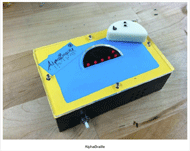 AlphaBraille
AlphaBraille
INTRODUCTION/BACKGROUND
Stephanie is a five year old girl who was diagnosed with Retinopathy of Prematurity (ROP) at birth. As a result, she has no visual perception with the exception of distinguishing between dark and light environments. In addition, she has cognitive delays due to her premature birth that result in difficulties paying attention, carrying out specific tasks, and lifting certain objects (2, 3).
Braille literacy enables people with visual impairments to read and write. Mastering Braille is especially challenging for children (4). Memorizing the alphabet requires spatial perception, an acute sense of touch, and learning several dot combinations. While there are several fun and stimulating games that teach phonics to children with vision, toys that teach Braille to children with visual impairments are scarce. Teachers usually have plastic sheets with Braille textures and practice reading them with their students. Because Braille sheets do not provide feedback motivation, children struggle to remain focused on the Braille letters for extended periods of time. Although teachers are very helpful in engaging children, children do not have a way to practice reading Braille outside of their school.
PROJECT GOALS
The goal of this project was to design and manufacture a portable and washable electronic device that will help Stephanie learn Braille and phonics. This device features the textures of the full Braille alphabet and a melodic description of each character. The product encourages the user to learn Braille and phonics. AlphaBraille provides audio and tactile feedback. Also, it promotes a fun and engaging environment where young students can learn. Parents and teachers can easily set the volume and replace the batteries.
DESIGN AND DEVELOPMENT
Overview
AlphaBraille consists of twenty-six semi-circular pieces with Braille characters and a base with an opening that matches the shape of the puzzle pieces. To play with the device, the user selects a puzzle piece and inserts it into the top of the base, which contains electronic components. This prompts AlphaBraille to play a song about that Braille character. The song includes the letter’s name, phonics, dot numbers, a sample word, and a sound that represents the word. Next, the user removes the puzzle piece and inserts a new one into the base. Kids can repeat this process multiple times to become familiar with the alphabet or to test their knowledge while having fun in the process.
Detailed Descriptions
Puzzle Piece
 Figure 1. Illustration showing how a puzzle piece is inserted into the base
Figure 1. Illustration showing how a puzzle piece is inserted into the base
Electronic Components
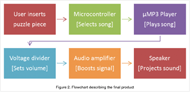 Figure 2. Flowchart describing the final product
Figure 2. Flowchart describing the final product
EVALUATION
The device was evaluated to assess durability, client and staff ease of use, accurate functionality, and safety. Durability was assessed by testing what would happen if the client dropped the device. The puzzle pieces as well as the base were dropped onto a semi-hard surface, and all components withstood the impact. Ease of use was assessed through observation. Stephanie enjoyed playing with the device and did not need detailed instructions. She was able to correctly insert the puzzle piece into the base and to activate the corresponding tune. A target of 90% accuracy was established. For each letter, twelve trials were conducted to test the accuracy of the interaction between the puzzle and the base. Overall, the correct song was played in 97% of the trials. A hazard analysis was conducted, and risks were identified and addressed in the final design. A Braille instructor assessed the device and approved its delivery to the client.
DISCUSSION AND CONCLUSIONS
AlphaBraille is a powerful tool for parents and teachers helping kids to learn Braille. Resembling current methods, our device teaches Braille to children by familiarizing them with Braille textures. However, our device takes teaching a step further by incorporating amusing melodies and sounds that stimulate children more than other educational tools, such as basal readers (6). Indeed, our device fulfills all of the project’s goals. It is portable, washable, electronic, durable, and provides tactile and audio feedback as well as volume control. To conclude, we developed and assembled an electronic device that encourages Stephanie and other children with visual impairments to learn the Braille alphabet by making the process fun and engaging.
REFERENCES
- National Federation of the Blind. (2011). Braille Readers are Leaders [Online]. Available: http://www.nfb.org /nfb/Braille_coin.asp. Accessed: 02/07/2012.
- National Eye Institute. (2009). Facts About Retinopathy of Prematurity [Online]. Available: http://www.nei.nih.gov /health/rop/rop.asp. Accessed: February 14, 2012.
- Wellington Regional Medical Center Retinopathy. A Common Complication of Premature Birth [Online]. Available: www.wellingtonregional.com. Accessed February 14, 2012.
- Learning Braille [Online] Available: http://www.nationalbrailleweek.org/page/learning-braille. Accessed February 6 2012.
- RobotShop. (2012). uMP3-MP3 Playback Module [Online]. Available: http://www.robotshop.com/rogue-robotics- ump3-mp3-play-back-module-2.html. Accessed April 3, 2012.
- Family Education. (2012). Basal Readers [Online]. Available: http://school.familyeducation.com/reading-and-language- arts/reading-instruction/38685.html. Accessed April 3, 2012.
ACKNOWLEDGEMENTS
- National Science Foundation grant #CBET 0966571 Richard Goldberg, Faculty Advisor
- Diane Brauner, Project Advisor
- Kevin Caves, Faculty Advisor
- Phillip Thompson, Phillips Hall Machine Shop Manager
FIRST AUTHOR
Seong-Hee Yoon
6123-G4 Farrington Road
Chapel Hill, NC 27517
seonghee@live.unc.edu