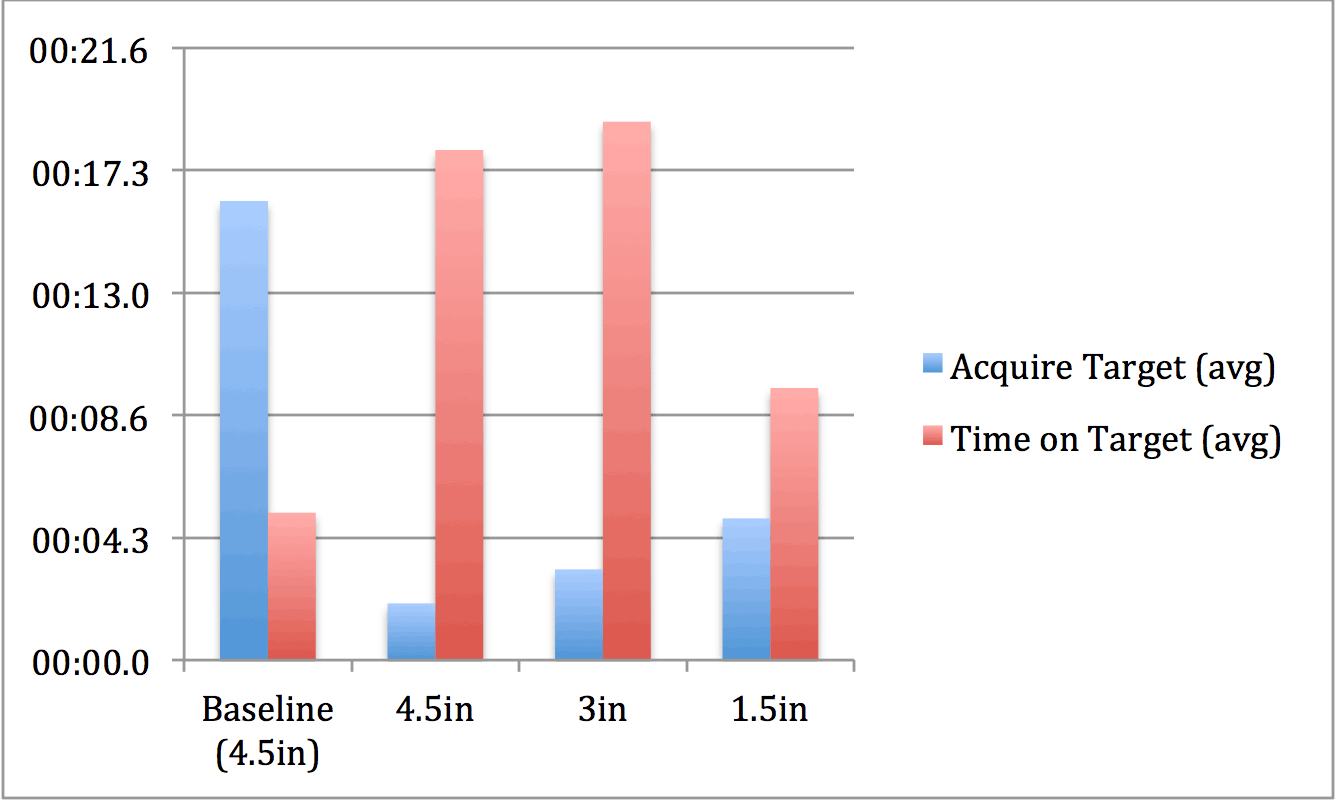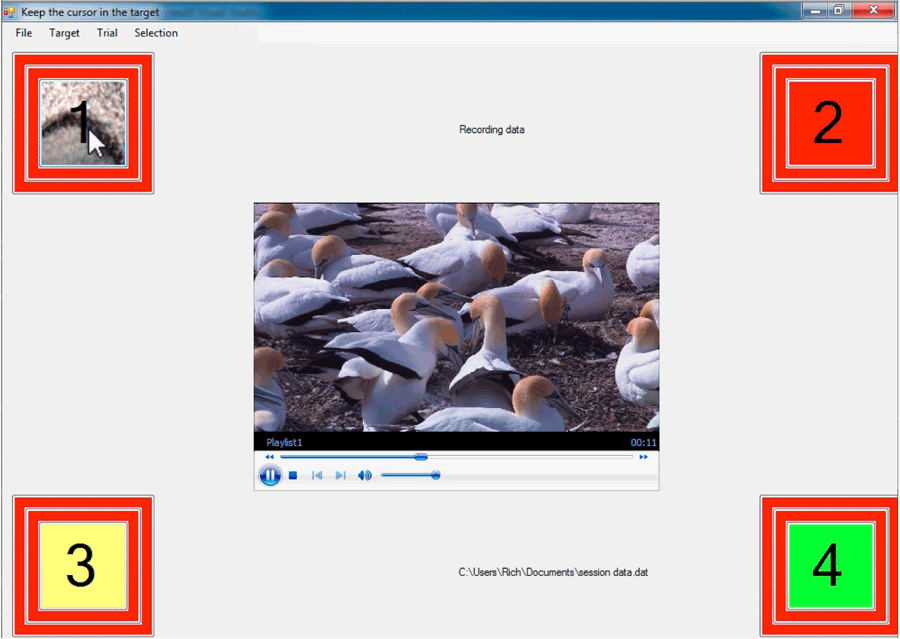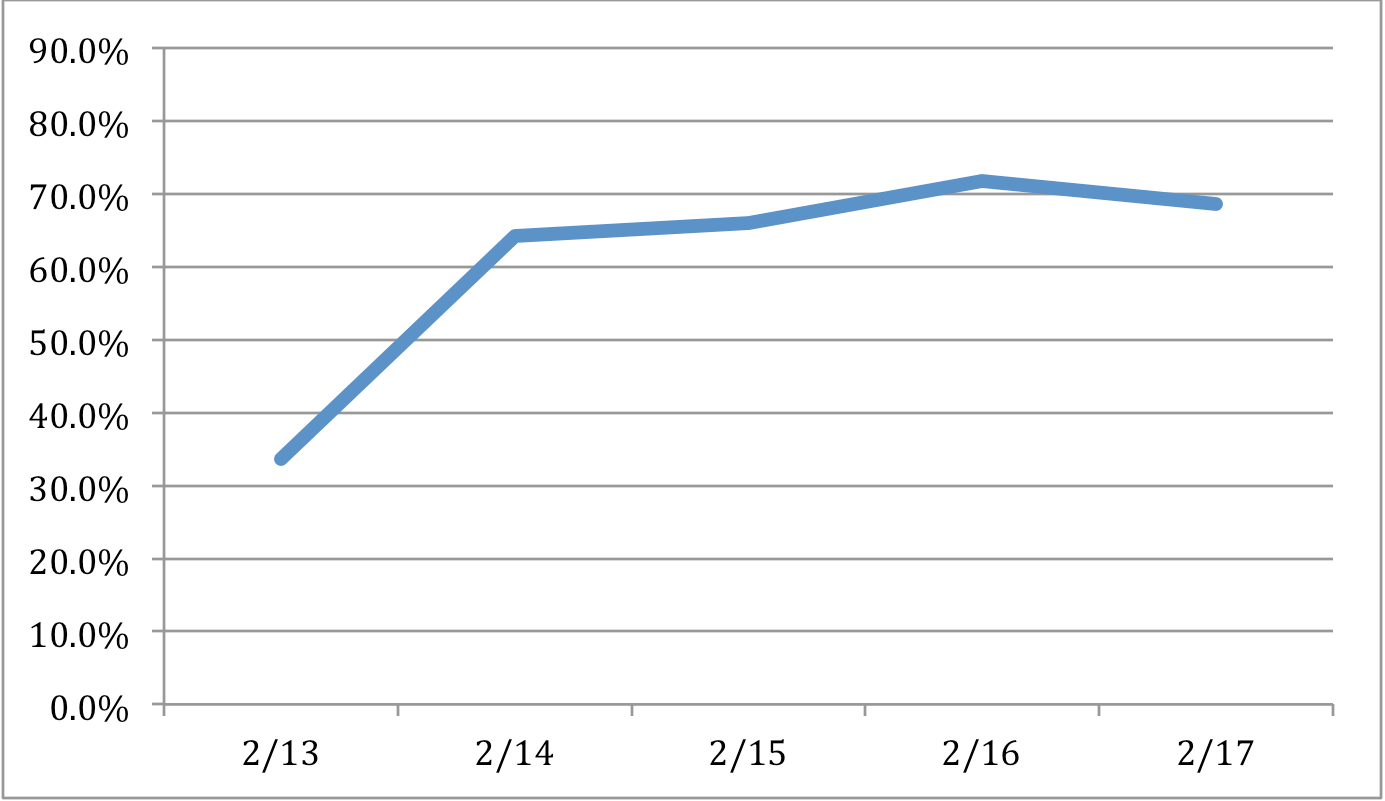Kristen Hartmann1, Kathryn Burgwin1, Richard C Simpson2
1The Children's Institute, Pittsburgh, PA; 2University of Pittsburgh, Pittsburgh, PA
Abstract
We are working with teachers and therapists to develop software that allows children with severe disabilities to practice direct selection skills. The software uses music and videos as feedback to motivate children to maintain the cursor over a target. Up to five targets can be presented at a time. A Participatory Action Design approach was used to develop the software.
Introduction
There can be tremendous advantages to using a direct selection input method instead of a scanning input method because direct selection is faster than scanning (Anson 1997). Some children who are single-switch scanners may be able to use a direct selection method if given sufficient opportunity to practice. It can be difficult, however, to identify activities that are sufficiently motivating and have the right level of difficulty to promote skill development.
Many computer-based activities (e.g., video games) are too difficult for children just learning to use a pointing device. Computer activities that are easy enough to use may not be age appropriate for older children. In addition, most computer games lack the ability to record performance data for use in evaluating progress.
Investigators at the University of Pittsburgh and the Children's Institute worked together to develop software that can be used to practice targeting skills with a pointing device. The development process was guided by the framework of Participatory Action Design (PAD). Based on Participatory Action Research (Waterman, Tillen et al. 2001), the goal of PAD is to produce both new technologies and organizational patterns in close cooperation with end users (Clemensen, Larsen et al. 2007). A distinguishing feature of PAD is the use of multiple cycles of implementation, adaptation and evaluation driven by stakeholders.
The software presents up to five circular targets on the screen. A teacher or therapist links each target to a music or video file. The music or video file is played as long as the cursor remains in the corresponding target. The software tracks the moment-by-moment position of the cursor and whether the cursor is inside the target, and this data can be stored for later review.
The software was tested with a student at the Children's Institute. At the time of the study, the child was 18 years old. The child is male and has a diagnosis of Cerebral Palsy. The child is nonverbal and indicates yes and no by looking to his left and right. He is able to answer routine questions relating to his calendar, schedule, classmates and family, as well as requesting recreational activities. At the time of the study, he was using a Mercury augmentative communication device with a single head switch and scanning for communication. The child's classroom teacher and physical therapist observed that he could move his head in many different directions (not just laterally) and decided to pursue direct selection through a head-mounted mouse emulator.
Hypothesis
We hypothesized that, after using the target practice software, the child would develop improved head control resulting in an ability to position the cursor within targets for a greater percentage of time in each trial.
Methods
Over the course of a month, the child practiced daily for up to 20 minutes. The height of the computer and its distance from the child was the same for each session. The child’s chair was also placed in the same position and tilt angle relative to the computer. At the end of each 20 minute session, a 2 minute trial was conducted. All data was recorded by the program and the percentage of time child was able to stay on the target was calculated. Based on the data collected during each session, the target size was decreased over the course of the study.
Results
During the study, data was collected on three different target sizes. For each two-minute trial, the percentage of time that the cursor was positioned within the target was calculated.
Discussion
Over the course of the study, the child successfully progressed from 4.5-inch targets to 3-inch targets. By the end of the study, the child was still not able to consistently access 1.5-inch targets. This skill will provide him with additional opportunities to engage in recreational computer activities.
After the project was completed, the child received a new communication device (a DynaVox Maestro). The child uses both scanning and a head-mounted mouse emulator to operate the device. Additional pages have been added to new AAC device to allow him to play music and videos for recreation.
Figure 1. Screen shots of Target Practice software: (a) Configuring a button; (b) Playing a video
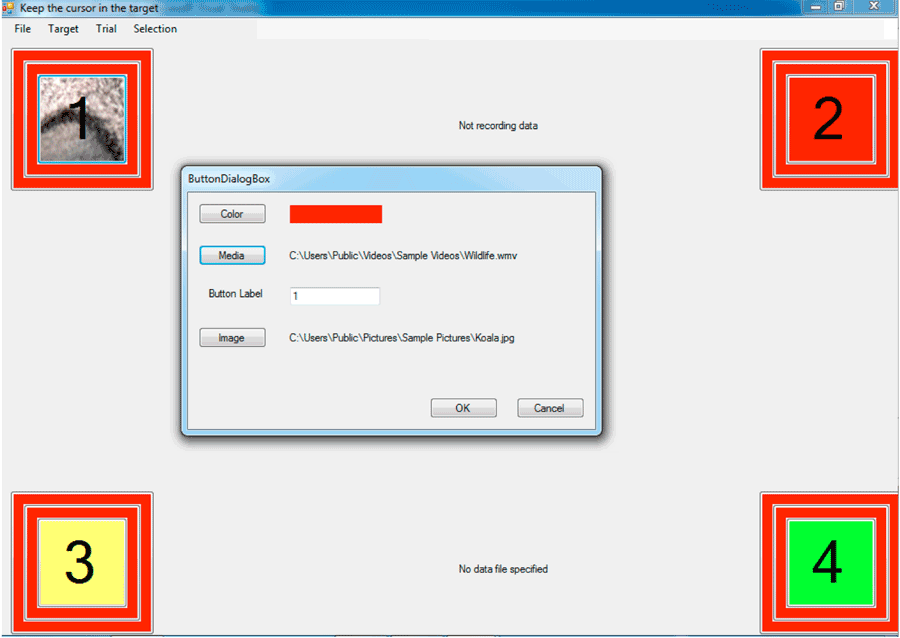
Figure 2. Percentage of time during trial that cursor remained in target with 4.5 inch target
Figure 3. Percentage of time during trial that cursor remained in target with 3 inch target
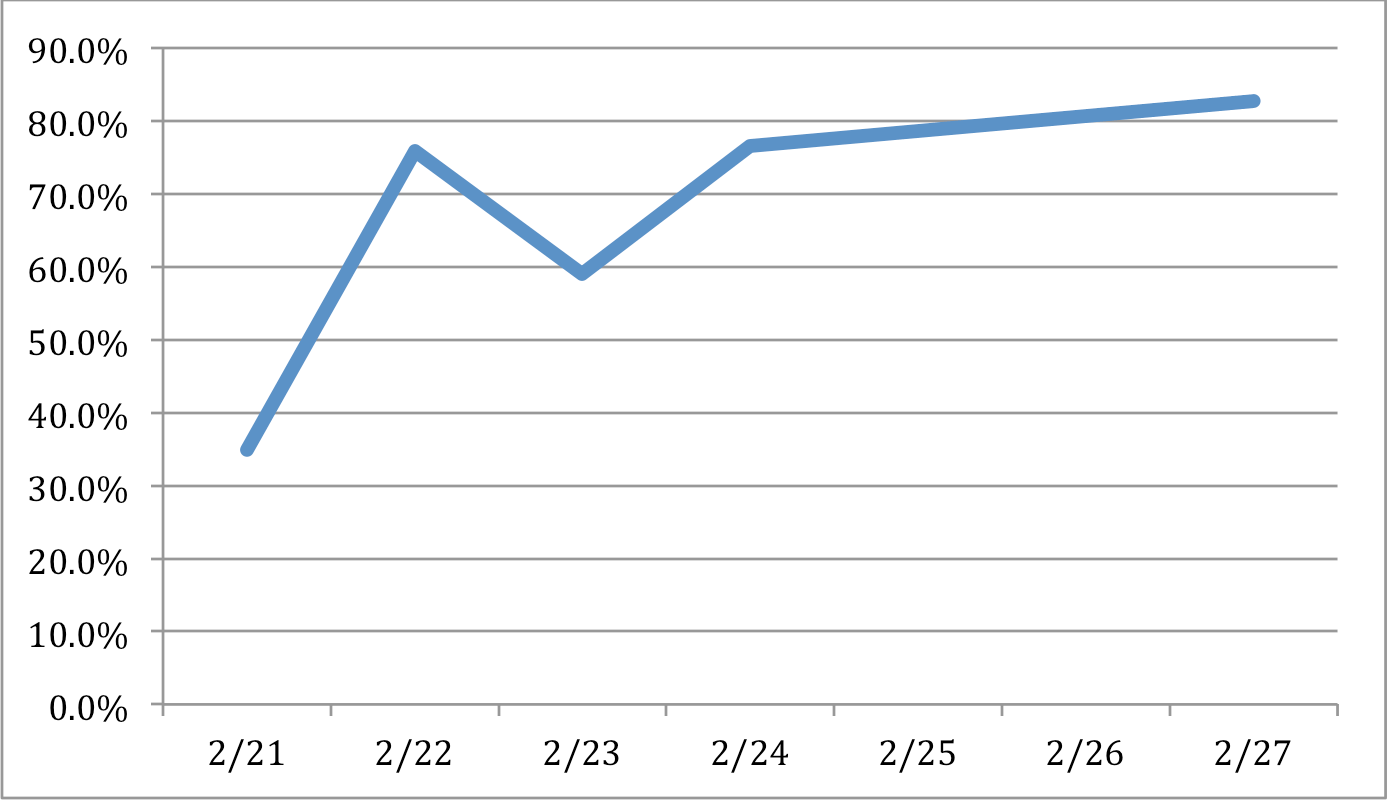
Figure 4. Percentage of time during trial that cursor remained in target with 1.5 inch target
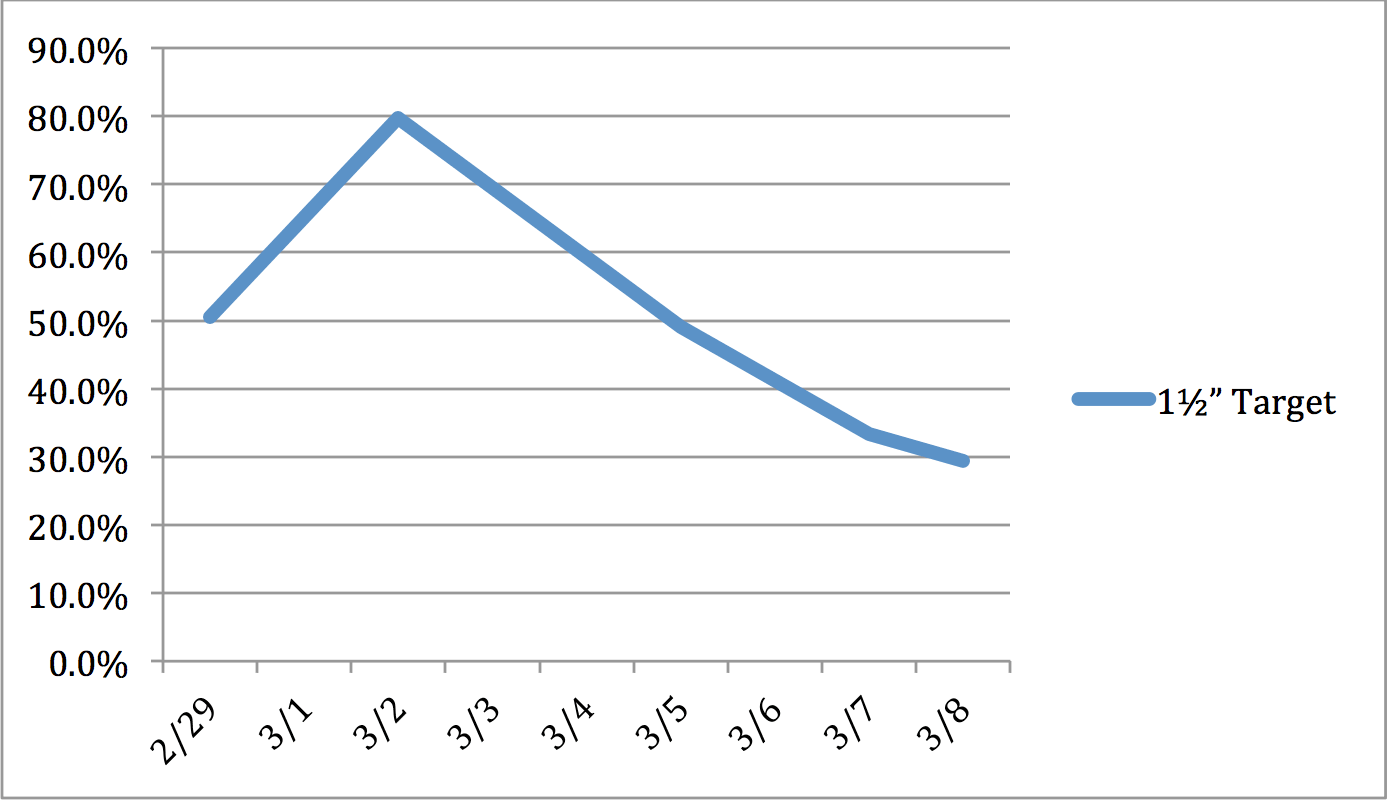
Figure 5. Performance at baseline and after intervention