Drew Williams1, Nadiyah Johnson1, Amit Kumar Saha1, Nathan Spaeth2, Dennis Tomashek2, Sheikh Iqbal Ahamed1 and Roger O. Smith2
1 Math, Statistics and Computer Science Department, Marquette University, Milwaukee, WI
2 R2D2 Center, University of Wisconsin-Milwaukee, Milwaukee, WI
ABSTRACT
One of the most time-consuming parts of determining the accessibility of a built environment is measuring distances within the environment. Each distance must be within a particular range in order to be deemed properly accessible. Measuring with traditional rulers and measuring tapes can be tedious, confusing, and difficult for those who want to rate their environment’s accessibility. To amend this problem, we have created Access Ruler, an application that works in conjunction with a Bluetooth laser distance meter to measure features of the built environment that need to be assessed in order to determine the built environment’s accessibility. By using a mobile application to measure environment features, we can improve the speed, accuracy, and accessibility of the environment feature rating process.
INTRODUCTION
For business owners, knowing whether or not their establishment is accessible can be a difficult task. Guidelines and standards for determining the accessibility of a built environment exist, (Tanviruzzaman, 2012) but can be difficult to understand for those without proper training. Even for those who make an effort to learn the procedures for assessing accessibility, taking distance measurements with rulers and tape measures leave room for user error in reading the measurement. Some measurements of very large features or strangely placed features (such as signs placed too high) can likewise be difficult for the rater to accurately measure.
Efforts have been made to make the process of measuring the built environment easier. One such example is the ADA -CAT (Anson, 2008), which groups a number of tools for the user together, in addition with simplified measurement criteria. One of these tools is measuring tape. However, this toolkit still encounters the problems of possible user error, and user difficulty measuring large features or strangely placed features remains.
In an effort to improve this process, we present Access Ruler, a smartphone application that pairs with a Bluetooth-enabled laser ruler in order to assist the user in making distance measurements. The laser ruler ensures accuracy and ease of use, while the smartphone application guides a user through the act of taking measurements for particular building features. By using a laser ruler, we eliminate the human error that may come into play when reading a tape measure, and allow for easy measurement of large or far away features. In addition, by using a smartphone application with the ruler, we provide the ability for users to use built-in iOS accessibility features in conjunction with the app if they require these.
In this paper, we discuss the development of Access Ruler, exploring how it makes measurement of distance in the built environment for accessibility purposes easy and accurate. We begin by briefly discussing work done previously, followed by our proposed solution for the problem of accessible distance measurement. Next, we discuss how we developed Access Ruler. Finally, we investigate why Access Ruler stands as the best solution for easy, fast, and accessible distance measurement in evaluating the accessibility of the built environment, and give some concluding remarks.
PREVIOUS WORK
Access Ruler is one application in the Access Ratings for Buildings suite, which seeks to make evaluating built environments for accessibility purposes easier for individuals, facilitating the creation of a database of these ratings for consumers. (Rehabilitation Research Design and Disability Center, 2012) The main survey application, Access Tools, is designed for the trained rater, an individual who determines if buildings are accessible on a regular basis, rather than a consumer. It has been designed to prioritize speed and usability. (Williams, 2015) Other mobile and web applications in the suite cater to the needs of the consumer - displaying the evaluation ratings for businesses nearest to them. (Schwartz, 2013)
To supplement our survey system, we have developed a number of app-based tools to assist in answering different questions in the overarching evaluation. We have previously created a number of tools for measuring the built environment that run as applications on a smart phone. These tools include applications that measure light intensity, (Negar, 2014) sound intensity, (Johnson, 2015) and slopes of ramps (Tanviruzzaman, 2012). We had also previously worked on distance measurement utilizing a Wi-Fi ad-hoc network and an ultrasonic sensor that connects to the phone via WiFi (Jahangir, 2013).
PROPOSED APPROACH
Our goal is to create a method of measuring distance for accessibility purposes that outdoes current methods of measurement. However, current building assessors and trained raters are very comfortable with their existing methods of measuring distance. Any replacement method would need to be at least as good as current methods, while also providing additional incentives for use. This said, we opted to focus on the following features.
Ease of Use
Above all, the solution needs to be easy to use, or trained raters will not switch to our new measurement tool in lieu of their current method of measuring distance. A user should be able to easily tell whether a particular measurement is accessible or not. Minimal configuration should be required to take measurements, and the process of taking the measurement and sending the measurement should have as little of a learning curve as possible. Help also should be available to the user in case they are unfamiliar with smart phones - intuitiveness should never be assumed. After all, if the new process for measuring distance is perceived as complicated, it will be eschewed in favor of existing methods.
Accuracy
Our solution should not be any less accurate than current methods of using rulers and tape measures. Distances recorded for accessibility assessments cannot be subject to large amounts of error, and a user should feel confident that the measurement they take using our application is accurate. If at all possible, reduction of user error would be a plus - reading tape measures and rulers can result in human error due to misreads.
Accessibility
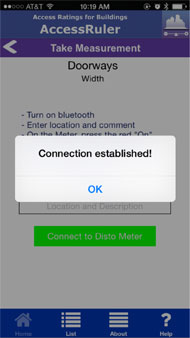
METHODOLOGY
There are two components to Access Ruler: the smartphone application, and a Bluetooth laser distance meter. For our preliminary application, we’ve developed the app to work with a Leica Disto e7500i Bluetooth Distance Meter. The laser method of detecting distance ensures the accuracy that is crucial for measuring distances for accessibility purposes. In addition, connecting the distance meter to the smartphone via a Bluetooth connection requires less skill from the user; no configuration of ad-hoc wireless networks or anything else of the sort is necessary.
The distance meter works by sending a laser towards a surface, and alerting the user how far away the particular surface is. The entire measurement process is as quick and easy as pressing a button. This allows for individuals of all heights and with all sorts of mobility to take all types of measurements they otherwise may have had difficulty taking. In addition, the digital nature of the distance meter removes human error from the equation, as the measurement is beamed to a smartphone via Bluetooth.
Access Ruler itself works to make the process of taking a measurement for accessibility purposes quick and easy. Users can choose to categorize the measurement as one of a number of pre-determined categories of measurements - such as doorway measurements, handrail measurements, and the like. After selecting a measurement category, they are prompted to select a type of measurement - for the parking category, they may wish to take a measurement of the parking space length, or width.
On the screen for taking the measurement, the user is presented with instructions for the measurement process, and a button to pair the distance meter with the application. Once the measurement is taken with the distance meter, the application displays the result onscreen in the Access Ruler application for the user. These measurements can be stored in a list for later use, or exported in CSV format.
In addition to these features, Access Ruler offers an about section for users who may be interested in learning more about the Access Ratings project, and a help section for users who may be less experienced with a smartphone, and could use guidance in using the application. We do not assume at any time that the use of the application is an intuitive effort. Access Ruler is also fully compatible with Apple’s built-in accessibility features, including Voiceover – giving raters of all abilities the chance to take distance measurements.
DISCUSSION
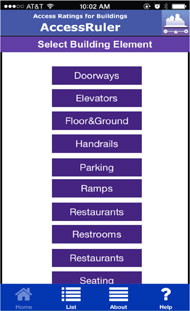
Because we are relying on the distance meter for the act of taking the measurement, we can also be certain that the measurements are accurate to a high degree. Use of the laser meter also removes human error from the measurement-taking process and allows one to take previously-difficult measurements, such as those of very high doorways or long ramps, with ease. This allows us to trust all measurements obtained via Access Ruler as much, if not more, than those measurements obtained by rulers and tape measures.
Finally, the use of Access Ruler ensures an accessible experience for the individual using it to take measurements. Use of the distance meter allows for raters who use wheelchairs and who are shorter in height to take measurements that otherwise may not have been accessible for them. The Access Ruler application itself also has been designed to be compliant with built-in iOS accessibility features. This creates a fantastic experience for raters of all abilities, who may want to use Access Ruler in lieu of traditional methods due to its improved ease of use.
CONCLUSION
Technology gives us the opportunity to improve many of our old workflows – even something as simple as measuring distances can be improved using the processing power of modern smartphones. Access Ruler strives to create an accessible, usable and accurate measuring experience – without any cumbersome rulers or tape measures. Combining the accuracy of a laser distance meter and the usability and accessibility of a mobile application, Access Ruler creates a new measurement experience for taking distance measurements for evaluating accessibility.
With Access Ruler, we hope to improve how easily one can take measurements for determining accessibility. In improving this, we can facilitate the measurement of more building features, which will lead to more businesses becoming aware of how accessible they are. This is an important step towards increasing the number of accessible establishments throughout the world, and improving the overall quality of life for those with disabilities.REFERENCES
Anson, Denis. (2008). ADA-CAT: Making Accessibility Accessible. ADA-CAT: Making Accessibility Accessible. Retrieved 13 Jan. 2014, from http://ada-cat.misericordia.edu/.
Jahangir, A. K. M., Majumder, A., Ahamed, S. I., & Smith, R. O. (2013). iDistanceM: A real-time smartphone-based distance measurement for the Americans with Disabilities Act Compliance Assessment Tool (ADACAT). Proceedings of the RESNA 36th Annual Conference on Technology and Disability. Retrieved 17 Feb. 2016, from https://www.resna.org/sites/default/files/legacy/conference/proceedings/2013/jea/Majumder.html
Johnson, N., et al. (2015) Smartphone-based Light and Sound Intensity Calculation Application for Accessibility Measurement. Proceedings of the RESNA 38th Annual Conference on Technology and Disability. Retrieved 17 Feb. 2016, from http://www.resna.org/sites/default/files/conference/2015/cac/johnson.html
Rehabilitation Research Design and Disability Center. (2012) Access Ratings for Buildings Project. Retrieved January 13th, 2014, from http://www.r2d2.uwm.edu/access-ratings-for-buildings/
Schwartz, J., et al. (2013). Smartphone based solutions to measure the built environment & enable participation. Proceedings of the RESNA 36th Annual Conference on Technology and Disability. Retrieved 17 Feb. 2016, from http://www.resna.org/sites/default/files/legacy/conference/proceedings/2013/CAC/Schwartz.html
Tanviruzzaman, M., Rizia, R., Ahamed, S. I., & Smith, R. (2012, July). Americans with Disabilities Act-Compliance Assessment Toolkit on Smartphone. Computer Software and Applications Conference (COMPSAC), 2012 IEEE 36th Annual, pp. 442-451.
Williams, D., et al. (2015). ACCESS TOOLS: Developing A Usable Smartphone-Based Tool For Determining Building Accessibility. Proceedings of the RESNA 38th Annual Conference on Technology and Disability. Retrieved 17 Feb. 2016, from http://www.resna.org/sites/default/files/conference/2015/cac/williams.html
ACKNOWLEDGEMENTS
The AR-B Project is supported in part by the Department of Education, National Institute on Disability and Rehabilitation Research (NIDRR), grant number H133G100211. The opinions contained in this proceeding do not necessarily represent the policy of the U.S. Department of Education, and you should not assume endorsement by the Federal Government.