Denis Anson, MS, OTR; Devin Simpson, OTS; Tina Colatriano, OTS; Danielle Blass, OTS and Taylor Grenier, OTS
Misericordia University, Dallas, PAAbstract
For people who can type with only one hand, the relative merits of simply using the QWERTY keyboard, which is readily available everywhere, versus learning an alternative keyboard that is optimized for one-handed typing has been discussed for decades. Prior efforts to resolve this question have been confounded by the universal exposure of potential research subjects to the QWERTY layout, making equal comparisons impossible.
This study, which controls for prior experience with QWERTY through a double-inversion of the layout, shows that typists using the Dvorak one-handed layouts were initially faster than those using QWERTY, and remained faster, with an increasing advantage as they continued to use the keyboard.
The results indicate that clinicians who are working with clients who are only able to use one hand to type would best serve their productivity needs by training them in a one-handed keyboard.
Introduction
At the beginning of the 20th Century, most literate people were able to meet their writing needs with pen and paper. But, by the end of that century, most text generation was done using the keyboard of a typewriter or keyboard. Either of these devices cost more than a life-time supply of pencils, so what motivated the change?

Very early type-writing machines used a rotary dial to select a letter, and a push bar to impress that letter onto the page. These machines were very slow, but produced consistent letter forms.

In 1868, Christopher Lathan Scholes, Carlos Glidden, and Samuel Soule obtained a patent for an improved type-writing machine, which employed a keyboard that placed common letter pairs as far apart as possible to minimize key jamming (United States Patent Office, 1868). This keyboard, which we still use today, was designed entirely to meet the limits of existing mechanical capability, and ignored the function of the human hand.
In 1936, August Dvorak proposed a “simplified” keyboard which focused on the finger movement of the typist, and depended on improvements in mechanisms to control key jamming (A. Dvorak, Merrick, Dealy, & Ford, 1936). The American Simplified Keyboard placed the most frequently used letters on the home row, and reduced finger travel, and miminize “digraphs” (the same finger or hand used to type successive letters) (August Dvorak, 1943). Dvorak used the same principles to design keyboards for one handed typists.
In spite of the theoretical advantages of the Dvorak layouts, it has proven difficult to demonstrate real-world advantages (Lee, 2014; Melina, 2010; Norman & Fisher, 1983; Parkinson, 2013) Ultimately, the Dvorak layouts have remained fringe features, and have not been widely accepted.
If the theoretical advantages of the Dvorak layouts are real, why are they so hard to demonstrate in research studies? The primary reason appears to be prior experience. Any research subject will have been exposed to hundreds or thousands of hours of use of the QWERTY keyboard, versus at most a few hours of exposure to the layout being tested against it. These thousands of hours of practice may provide an insurmountable level of experience (Gladwell, 2011).

Insert Figure 3 about here
This layout, dubbed ReverseQWERTY by the developers, maintains the distance relationships between keys, and the fingers used to type them, but is cognitively challenging, as it removes prior experience.
There has been substantial discussion over the years about whether, for one-handed typists, alternative layouts were worth the effort to learn (Walters, ND). Advocates for using the QWERTY argue that it has the advantage of being readily available, as it is already included on the typewriter or computer. Alternative patterns, on the other hand, may be difficult to obtain (Walters, ND), and may present little or no advantage (Norman & Fisher, 1983). Norman, recognizing the practice effect, tried to control for it, by recruiting “non-typists” and excluding anyone who typed in excess of 27 words per minute. However, even in 1982, prior experience with the ubiquitous QWERTY skewed the results.
The arguments of difficulty or expense in obtaining alternative layouts is no longer valid, as the Dvorak layouts are included in all major operating systems, and can be activated in seconds. Given that the arguments that supported the use of QWERTY over Dvorak in the past no longer obtain, and that a method is available to compare alternative patterns to QWERTY controlling for prior experience, it seems worthwhile to revisit the question:
For one-handed typists, does the Dvorak one-handed layout offer productivity advantages over the QWERTY (as emulated by ReverseQWERTY).
Methods
Subjects
Twenty one able-bodied subjects were recruited for this study. All subjects were able to sit unsupported for 20 minutes, to see well enough to copy provided text, to hear well enough to follow verbal direction, and to type with both hands.
Operational Definitions
Typing Trial
Each typing trial consisted of a 20-minute timed typing interval, with subjects copying segments of provided text.
Typing Session
To control for fatigue, subjects were limited to no more than three typing trials in a 24-hour period.
Instrumentation
Computers
All typing was done on Apple iMac computers with 24 inch displays, 3 GHz Intel Core 2 Duo processors, and 4 GB of RAM.
Keyboard Layouts
The Dvorak Right-Handed layout was activated from the built-in options of the Mac OS X El Capitan operating system. The ReverseQWERTY keyboard layout was created using the Ukelele keyboard layout editor (Brownie, 2016).
Keyboards
All typing was done using Apple Wired Keyboards. For trials using the alternative layouts, these keyboards were modified by placing key labels in the new pattern onto the keyboards. All two-handed trials were completed using unmodified keyboards.
Source Document
The source texts for all trials were sequential segments of the novel “Anne of Green Gables” by Elizabeth Montgomery. These texts were each approximately 500 words long (enough so that subjects would not complete them in the time allowed), formatted in Times Roman 12 point font and printed.
Procedures
Subjects were randomly assigned to perform their one-handed typing using the ReverseQWERTY or the Right-Hand Dvorak keyboard layout.
After assignment, subjects completed one typing trial using an unmodified keyboard and two hands to establish baseline typing speed. After the final one-handed trial, subjects completed a second two-handed trial. The speed of these two trials was averaged to provide baseline two-handed performance.
For each typing trial, the subject was seated at the computer with the appropriate keyboard placed at the workstation, and the appropriate pattern activated in the OS. The source document was placed in a copy stand to the right of the computer monitor. The subject was instructed, “When I say go, I’d like you to type this text [indicating source document] as quickly and as accurately as you can.” For one handed typing trials, the instructions continued, “You may only use your right hand to type.”
At the word “GO,” a count-down timer was started to provide a signal at the end of 20 minutes of typing.
Each subject completed 9 trials of one-handed typing, after which, the typed text was saved for later analysis.
Data Analysis
The number of words typed in each trial was determined using Microsoft Word’s “Word Count” feature. The total words typed, divided by 20 was used to indicate the words per minute typing speed.
Our subjects demonstrated two-handed typing speeds ranging from 20.3 to 47.4 words per minute. Although the subjects assigned to the Right-Hand Dvorak layout had a slight speed advantage (30.9 versus 31.1 wpm) in two-handed typing, this difference was not significant (p>.05). To simplify interpretation of the data, each subject’s speed for each session was computed as the percentage of their base-line two-handed typing speed. This allows for better interpretation of the data, but does not change the relationships between keyboards.
Typing speeds per trial and overall were compared between groups using independent samples t-tests.
Results
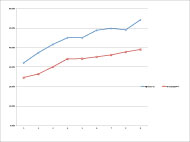
In the first trial (no prior experience with one-handed typing), the subjects typing with the ReverseQWERTY were able to type 24.7% of their two-handed typing speed. However, the subjects typing with the Right-Handed Dvorak were able to type at 32.2% of their two-handed typing speed, indicating an initial advantage for the Dvorak layout. This initial typing advantage for Dvorak was statistically significant (p<.05).
In the final trial, subjects typing with the ReverseQWERTY were able to type at 39.1% of their two-handed typing speed. The improvement in typing speed indicates that, with practice, it is possible to learn to type one-handed with the ReverseQWERTY keyboard. Further, examining the trend of the session results shows no plateauing of speed, indicating that further progress is possible. The subjects using the Right-Handed Dvorak keyboard, however, were able to type at 54.2% of their two-handed typing speed in the final trial. Not only did these subjects type faster than those using the ReverseQWERTY, the improvement in speed was greater, over the course of the study (22% of two-handed speed) than that shown by those using ReverseQWERTY (15% of two-handed speed).
These results show a clear advantage of using a keyboard designed for one-handed typing as opposed to using a keyboard designed to prevent a mechanical problem that no longer exists. Where Donald Norman asserted that “keyboard layout doesn’t much matter,” when controlling for prior experience, this study shows an advantage of almost 40% in typing speed using the Dvorak keyboard.
Discussion
Arguments for teaching one-handed typists to use the QWERTY keyboard suggest that accommodation through alternative layouts will be expensive, unreliable, and may disappear over time. It has been further asserted “most typists use hunt-and-peck anyway.”
In the past, when alterantive layouts required the addition of special software to the computers, limiting the availability to those computers that had been adapted, the arguments of expense and unreliability may have been valid. However, today all modern operating systems have the Dvorak layout installed by default, as part of the core system. Once the layout is activated, it is a matter of seconds to switch the keyboard between layouts. Further, because the change is at the OS level, it will be compatible with any application that has keyboard input.
Similarly, the assertion that “most typists use hunt-and-peck anyway” may have been valid in the past, but does not reflect modern experience. In a prior study of typing techniques, we found that the modal typing technique involved using 9 fingers to type, with a second peak at 5 fingers. Hunt-and-peck typing, in that study, was very rare. Since the sample in the study was recruited from public libraries rather than a university campus, there is reason to believe that the observed typing methods reflect community practice. As electronic information has become core to modern life, keyboarding has become a basic life skills across all age ranges.
This study provides guidance for clinicians working with people who have lost use of one hand, and need to use a keyboard. For a person who will be one-handed for a short period of time, for example following an orthopedic injury, the benefits of learning a new method of typing may seem to be limited. However, for our sample, just three hours of practice brought typing speed on the Right-Handed Dvorak to 54% of two-handed typing speed. If a person will be one-handed over even a week or two, this probably represents a significant advantage.
If a person has the expectation of being a one-handed typist for an extended period of time, as in the case of amputation, neurological condition, or even because of personal preference (many designers want to use one hand for typing, the other to control the mouse), the advantages of a keyboard designed to provide efficient typing become even more clear.
Weaknesses
The validity of this study rests on the use of the ReverseQWERTY to control for prior exposure to the QWERTY layout. The simple right-left inversion of the keyboard would not be controversial, as the same finger motions, though with the opposite hand, are used for each letter. In the ReverseQWERTY layout, the upper and lower rows of letters are also swapped. Since, with the QWERTY keyboard, a disproportionate number of high frequency letters are on the upper row, in the ReverseQWERTY, these are on the lower row. In past comparisons of keyboard design, it has been argued that the lower row of keys is harder to use than the upper, so it might be argued that this adds an additional burden over QWERTY. Again, this was certainly true in the days of mechanical linkages, where the anatomical disadvantage of the fingers reaching the lower row limited the available force. However, with modern, switch-based keyboards, the forces are inconsequential, and the burden of lower-row typing is minimized.
Conclusions
This study compared typing speed for one-handed typists using the Dvorak Right-Handed and QWERTY layouts (as simulated by ReverseQWERTY). Beause past research, which failed to adequately control for prior exposure to the QWERTY layout failed to show any advantage for alternatives, there has been ongoing controversy as to whether the benefits of a one-handed keyboard exceed the costs of re-learning to type.
The results of this study, which control for experience with QWERTY indicate a marked advantage for a keyboard designed for a one-handed typist. These results indicate that a clinician working with clients who have lost, temporarily or long term, the use of one hand, would best serve their clients by encouraging them to learn an alternative keyboard layout. Because the layout is built-in to modern operating systems, the cost of provision is minimal, and the time to adapt the computer, and to switch between layouts is a matter of seconds.
The study also demonstrates the importance of controlling for prior experience in comparing alternative methods of text generation. We are more comfortable with what we are familiar with, and will often choose to avoid change, even when there are demonstrable advantages of the alternative. Unless we are careful to control for our personal biases, the results will not be trustworthy.
References
Amundson, S. J. (1995). Evaluation tool of children's handwriting. OT Kids, P.O. Box 1118, Homer, Alaska 99603.
Brownie, J. (2016). Ukelele - Mac OS X Keyboard Layout Editor. Retrieved from http://scripts.sil.org/cms/scripts/page.php?site_id=nrsi&id=ukelele
Dvorak, A. (1943). There Is a Better Typewriter Keyboard. National Business Education Quarterly, 12(2), 51-58, 66.
Dvorak, A., Merrick, N., Dealy, W., & Ford, G. (1936). Typewriting behavior: Psychology applied to teching and learning typewriting: Freelance Communications.
Gladwell, M. (2011). Outliers: The story of success. Boston, MA: Back Bay Books.
Graham, S., Harris, R. K., MacArthur, C. A., & Schwartz, S. S. (1991). Writing and writing instruction for students with learning disabilities: Review of a research program. Learning Disability Quarterly, 14, 89-114.
Lee, J. (2014). A History of Keyboard Layouts, Is QWERTY Lagging Behind? Retrieved from http://www.makeuseof.com/tag/a-history-of-keyboard-layouts-is-qwerty-lagging-behind/
Matias, E., MacKenzie, I. S., & Buxton, W. (1994). Half-QWERTY: A one-handed keyboard facilitating skill transfer from QWERTY. Paper presented at the INTERCHI '93 Conference on Human Factors in Computing Systems, New York.
Melina, R. (2010). Why Are Keyboards QWERTY? Retrieved from http://www.livescience.com/32304-why-are-keyboards-qwerty.html
Norman, D. A., & Fisher, D. (1983). Why alphabetical keyboards are not easy to use: Keyboard layout doesn't much matter. Human Factors: The Journal of the Human Factors and Ergonomics Society, 24(5), 509-519.
Parkinson, R. (2013). The Dvorak Simplified Keyboard: Forty Years of Frustration. Retrieved from http://www.nmt.edu/~shipman/ergo/parkinson.html
United States Patent Office. (1868). C. Latham Sholes, Carlos Glidden, & Samuel W. Soule, of Milwaukee, Wisconsin: Improvement in type-writing machines. United States Patent Office Retrieved from http://history-computer.com/Library/US79265.pdf.
Walters, L. (ND). Conditions which affect the hands, and may cause the need to type with
one hand. Retrieved from http://www.aboutonehandtyping.com/conditions.html