U-LAM: Universal Language Activity Monitor
ABSTRACT
Many people with severe speech impairment can benefit from augmentative and alternative communication (AAC) speech output assistive technology. Speech-language pathologists (SLPs) provide services to people who use AAC using the principles of evidence-based practice (EBP). One of the components of EBP is personal evidence, data from analyzed language samples. Language activity monitoring (LAM) is a convenient method of collecting AAC language samples. This paper summarizes the results of the Phase I and II testing of U-LAM (Universal LAM), a new software tool for PCs to support the collection of language samples. U-LAM records the time and content of audio, serial port, and keyboard events. U-LAM data can be analyzed to guide AAC intervention and measure outcomes.
KEYWORDS: AAC, communication, outcomes measurement, language activity monitor, evidence-based practice
BACKGROUND
AAC evidence-based practice requires the collection and analysis of language samples (1). While the value of this has always been acknowledged, until recent years the realities of implementation meant that few SLPs actually complied. Language activity monitoring (2), now a standard feature in many high performance AAC systems, permits the collection of language samples with little time or effort. LAM is the automatic recording of the time and content of language events as they are generated. The follow few lines represent the format of the LAM report. The time stamp uses a 24-hour clock format with one second resolution. The content of the event is between quotes.
07:12:36 "I want "
07:12:42 "cereal "
07:12:47 "this "
07:12:54 "morning "
The analysis of LAM recording depends on the availability of a text representation of the spoken language events. This generally is automatically available with AAC systems that use text-to-speech synthesizers. The feasibility of a digitized speech LAM (D-LAM), including facilitation of transcript generation, was demonstrated recently (3). LAM data can be analyzed to produce the AAC Performance Report of summary measures of communication performance using PeRT (Performance Report Tool) (4), (5).
DEVELOPMENT
U-LAM was developed to satisfy the following criteria at the initiation of Phase I testing and evaluation:
- Monitor serial port events on an AAC system.
- Monitor audio events.
- Facilitate transcription of audio events.
- Record keyboard notations.
- Do 1) - 4) above in software to run on a PC to keep distribution costs low.
The development team consisted of a clinical speech-language pathologist, a project manager, a software engineering supervisor, and two computer science student programmers. Phase I programming was done in C and included expansion of the work previously done on LAM and D-LAM under grants from the National Institutes of Health (NIH). Iterations of development and testing contributed to the inclusion of features desired in the clinical setting. Phase II evaluation consisted of lab and field testing.
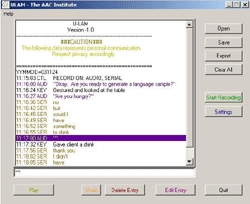 |
|---|
The U-LAM screen shows the events in the order in which they are generated, top to bottom. Each event starts with a time stamp in 24-hour format with one-second resolution. The time stamp is based on the computer clock. Following the time stamp and a space is a three-letter mnemonic that indicates the source of the event. CTL is a control function, such as turning on the recording function, AUD is an audio event, SER is a serial port event, and KEY is a keyboard notation. Events of various sources (serial port, audio, keyboard) are intermingled. Audio events are recorded as .wav files.
Following the language sample collection procedure, the full recording can be saved by clicking the Save button. Then, to the degree needed, the individual audio events can be transcribed. This is started by double clicking on an audio event to play it. The cursor is automatically placed in the transcription area of the screen. Word completion software facilitates the entry of repetitive items. When the transcription is completed, the Export button allows the creation of a .txt file of the full transcript.
OPEN starts the process of opening a saved file. SAVE starts the process of saving the recorded session. EXPORT starts the process of saving a LAM format text version of the session data. CLEAR ALL erases the recorded data in preparation for a new session. START RECORDING allows audio and/or serial events to be recorded. SETTINGS allows determination of which kinds of events are recorded, adjustment of the audio threshold, and setting of the serial port parameters. PLAY plays a selected audio event. UNDO reverses the most recent action. DELETE ENTRY deletes a selected event. EDIT ENTRY allows editing of events. QUIT stops the U-LAM program.
DISCUSSION
U-LAM is intended to be used in a clinical or other setting in which a serial cable and/or microphone or magnetic pickup can be used to connect the AAC system to the computer during the language sample collection procedure. If the AAC system has a serial port representation of language events as they are generated, then the serial port connection is preferred since no transcription will be required. If this is not possible, a microphone or magnetic pickup can be used with U-LAM to record the audio events. If the tether to the computer is problematic, as may be the case in certain activities, then one possible solution is the use of a common wireless microphone.
Both sides of a conversation can be recorded if this is desired. (If the LAM recording requires an audio connection, then two similar microphones can be used in parallel with a simple adapter.)
The keyboard notation feature of U-LAM allows notes to be embedded in the record of the session. This was a desired feature identified by LAM and D-LAM testers. Since communication generally is multi-modal, this provides for the notation of gestures, facial expressions, etc. as well as prompting strategies used by the clinician.
U-LAM provides for the practical collection of language samples from any speech output AAC assistive technology. The evidence-based practice that can result from doing this is what is necessary in order to achieve the most effective communication possible. U-LAM is available from the AAC Institute. A fully functional demonstration version can be downloaded from the web site < www.aacinstitute.org > and will work for 60 days. U-LAM is being made available at no cost for instructional use only in university computer labs used by students and faculty.
REFERENCES
- Hill, K. J. & Romich, B. A. (2002). AAC evidence-based clinical practice: a model for success. AAC Institute Press. 2(1).
- Hill, K. J. & Romich, B. A. (2001). A language activity monitor for supporting AAC evidence-based clinical practice. Assistive Technology, 13 , 12-22.
- Indermuhle, M., Hill, K., & Romich, B. (2002). A language activity monitor for digitized speech AAC systems to support evidence-based clinical practice and outcomes measurement. In Proceedings of the RESNA 2002 annual conference . (pp. 69-71). Minneapolis, MN: RESNA Press.
- Romich, B., Hill, K., Seagull, A., Ahmad, N., Strecker, J., Gotla, K. (2003). AAC Performance report tool. In Proceedings of the RESNA 2001 annual conference [CD-ROM]. Atlanta, GA: RESNA Press.
- Hill, K. and Romich, B. (2003). PeRT: Performance Report Tool. [Computer software]. Edinboro, PA: AAC Institute.
ACKNOWLEDGMENTS
The National Institute for Deafness and Other Communication Disorders of NIH provided initial funding to Prentke Romich Company to support LAM and DLAM development and testing.
Author Contact Information:
Barry Romich, P.E.
Prentke Romich Company,
1022 Heyl Road,
Wooster, OH 44691-9786
Tel: 330-262-1984 ext. 211,
Fax: 330-263-4829,
Email: bromich@aol.com
