Discomfort Levels and Cervical Positions During Tracker-One Use for Computer Access
Rebecca I. Estes, PhD, OTR, ATP
Department of Occupational Therapy, University of South Alabama Mobile, AL 36608
ABSTRACT
Alternative computer access devices have been developed for use by individuals with severely disabling conditions; however, studies are needed on whether or not these devices result in user musculoskeletal and eye discomfort. This study sought to identify the physical discomfort and non-neutral postures experienced during computer access using Tracker-One by investigating cervical neck position changes, through video analysis, and physical discomfort, through self-report on the Cornell Musculoskeletal Discomfort Questionnaire. Participants were occupational therapy students who completed 30 minutes of study tasks. Videos review yielded data on eye blinks per minute, head movements, sustained head postures and maximal head positions. The study was conducted using individuals who had no disabling conditions; however, discomfort was experienced and indicates the need for increased awareness of correct ergonomic positioning for alternative computer access users. Further study is need using more advanced technology to measure postures on individuals who use the alternative devices as the primary computer access method.
KEYWORDS
alternative computer access, ergonomics, eye strain, neck strain
BACKGROUND
Technology is an integral part of our society and a majority of people use a computer on a daily basis. Extended time and awkward postures while using a computer can cause discomfort or strain on the body. Musculoskeletal discomfort was shown to be exacerbated by static joint positioning during computer use, awkward reaches, and unnatural postures1,2 . Sustained mouse and keyboard use was shown to be correlated with repetitive motion injuries and carpal tunnel syndrome3,4 . Alternative computer access devices have been developed for use by individuals with severely disabling conditions; however, studies are needed on whether or not these devices result in user discomfort3,5 . Ergonomic positioning for general computer use includes, in part, posture, arm and hand placement, backrest and lumbar support, keyboard type, elevation, sensitivity, and monitor placement, size, and resolution6,7 . Similar postural guidelines need to be developed for non-traditional, alternative computer access methods.
The eyes are often overlooked during ergonomic evaluations; however, reflection, distance, contrast, and fatigue have all been shown to aggravate eyestrain and increase vision difficulties8,9,10 . The average computer user blinks vary depending on condition; however, on average, blinks occur only about four to six times per minute which leads to dry eyes, resulting in individuals tilting their forehead forward to keep their line of sight clear11,12 .
This study sought to identify the physical discomfort and non-neutral postures experienced during hands-free computer access using Tracker-One. The following hypotheses were developed, that after using head movements for computer access during the study period: participants with a lower number of average eye blinks per minute would have more complaints of eye discomfort; half or more of the participants would report neck discomfort; half or more of the participants would report discomfort in the right or left shoulders; half or more of the participants would report upper back discomfort; half or more of the participants would report no arm discomfort; half or more of the participants would report no lower back discomfort; increased discomfort would be associated with increased number of head movements or longer times to complete tasks; increased discomfort would be associated with sustained non-neutral cervical positions and maximal non-neutral cervical postures.
METHODOLOGY
This study investigated cervical neck position changes, through video analysis, of individuals using Tracker One for computer access, and compared it to physical discomfort, as reported on a self-rated discomfort scale, the Cornell Musculoskeletal Discomfort Questionnaire13. Participants were students in the master of occupational therapy program in the School of Occupational Therapy at Texas Woman’s University. Data were collected from classroom assignments in OT 5732 where students are trained in the provision and use of assistive technology devices. The following statement was included in the verbal introduction to the assisgnment: “This assignment is part of a research project being conducted by faculty at TWU’s School of Occupational Therapy, all participant information is anonymous and voluntary.” Use of data was obtained through signed consent forms as approved by the Texas Woman’s University Institutional Review Board. Students videotaped each other, while using Tracker-One, using 2 Quick-Cams, one for a profile view and one for a frontal view. Students were in a wheelchair, at the computer, positioned according to ergonomic principles for ideal viewing, computer access and comfort. Students completed two drawings using the Windows program Paint (15 minutes), played Spider Solitaire for 10 minutes and typed in a Word document for 5 minutes. The videos were viewed repeatedly to gather data on eye blinks per minute, head movements, sustained head postures and maximal head positions. For the maximal head positions pictures were captured using Video Wave and inserted into a Word document with a grid. Lines were then drawn vertically at the posterior of the neck and along the line from the eye to the top of the ear. The resulting angles were then measured to determine cervical flexion and extension.
Assumptions and Limitations
A limitation of the study was that participants had a tendency to correct their posture as they were OT students with some knowledge in the area of ergonomics. A second limitation was that participants did not have disabling conditions and generalizations to the disabled population are limited. The simplistic technology used for assessing postures was a limitation as was the small number of participants. It was assumed that normal individuals will experience discomfort within the thirty minute time frame of the study. It was assumed that disabled users of this technology will experience similar fatigue and discomfort as the able-bodied participant.
RESULTS
Eye Discomfort
Eye blinks per minute were counted throughout the length of the videos and averaged to obtain an average number of eye blinks per minute per participant. Participants’ average eye blinks ranged from 7.55 -18.56 blinks per minute. The median for the average eye blinks per minute was 16.77. No participants reported eye discomfort prior to beginning the study. Participants with eye blink averages at or above the median reported eye discomfort (watery or burning eyes, eye strain) at the end of the study; those with eye blink averages below the median reported discomfort relating to dry eyes, strain and difficulty stabilizing gaze. Three participants did not report experiencing any eye discomfort. The data did not support the hypothesis that participants with lower numbers of average eye blinks per minute would have more complaints of eye discomfort.
Physical Discomfort
Physical discomfort level, measured by participant report using the Cornell Musculoskeletal Discomfort Scale, resulted in seven discomfort level scores (neck, right shoulder, left shoulder, upper back, right upper arm, left upper arm, and lower back). Prior to the study, no participants reported physical discomfort in the neck. At the end of the study, 3 participants did not report any discomfort in the neck area. The remaining participants’ (n=10) neck discomfort level scores ranged from 1.5 – 40. The data supports the hypothesis that after using head movements for computer access during the study period half or more of the participants would report neck discomfort.
Initially, 2 participants reported shoulder discomfort (stiffness, ache, soreness); however, at the end of the study one participant rated shoulder discomfort as 0 bilaterally and the second person reported a 1.5 level of discomfort in the left shoulder, indicating that the study tasks did not appear to increase their level of shoulder discomfort. Of the remaining participants (n=11), at the end of the study, 7 did not report any discomfort bilaterally; 4 participants reported shoulder discomfort level scores equal bilaterally (1.5, 3, 3, and 7). The data does not support the hypothesis that after using head movements for computer access during the study period, half or more of the participants would report discomfort in the right or left shoulders.
Prior to beginning the study, no participants reported upper back discomfort. At the end of the study, 7 participants reported no discomfort while 6 reported discomfort with the scores ranging from 1.5 – 6. The data did not support the hypothesis that after using head movements for computer access during the study period, half or more of the participants would report upper back discomfort.
One participant reported left arm discomfort prior to beginning the study; however, at the end of the study the same participant reported no right or left arm discomfort; the remaining 12 participants reported no initial discomfort in either arm. At the end of the study, 2 participants reported bilateral arm discomfort (1.5 level) while the remaining participants (n=11) reported no arm discomfort. The data supports the hypothesis that after using head movements for computer access during the study period, half or more of the participants report no arm discomfort.
No participants reported lower back pain prior to the study. At the end of the study, 4 participants reported lower back discomfort levels ranging from 1.5-40; the other 9 participants reported no lower back discomfort. The data supports the hypothesis that after using head movements for computer access during the study period, half or more of the participants would report no lower back discomfort.
Total Discomfort Levels, Time to Complete Tasks and Number of Movements
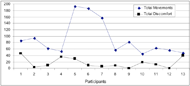 Figure 1: Participant Total Discomfort Level Compared to Total
Figure 1: Participant Total Discomfort Level Compared to TotalNumber of Movements (Click for larger view)
The amount of time it took participants to complete the study tasks ranged from 17.16-32.8 minutes with a mean time of 22.31 minutes. The total number of head movements per participant ranged from 45 to 193. The total discomfort scores ranged 0-46 with a mean of 16.73. Graphing the data (see Figure 1 and 2) showed that there were no trends or patterns when the total discomfort level scores was plotted against the total number of head movements or the length of time to complete tasks. The data did not support the hypotheses that increased discomfort would be associated with increased number of head movements or longer times to complete tasks.
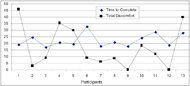 Figure 2: Participant Total Discomfort Level Compared to Time to Complete Study Tasks (Click for larger view)
Figure 2: Participant Total Discomfort Level Compared to Time to Complete Study Tasks (Click for larger view) The videos were then reviewed to discern the maximal neck flexion and extension positions found, the length of time non-neutral neck positions were sustained as well as the direction of movement of the sustained positions. Length of time non-neutral cervical positions (flexion, extension, rotation or anterior thrust) were sustained ranged from 0-33.42 minutes with a mean of 16.87 minutes. A scatter gram plotting total sustained time of non-neutral positions and total discomfort scores showed similar patterns, indicating that discomfort increases as the length of time non-neutral cervical positions are sustained increases. Eight of the participants had adequate visible landmarks in profile (eye, ear and posterior neck) to measure maximal neck flexion and or extension. The maximal cervical flexion position ranged from 520 degrees; the maximal cervical extension position ranged from 6-13 degrees (see Figure 3). No relationships or patterns of occurrence were found between maximal non-neural positions and discomfort scores.
DISCUSSION
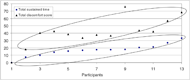 Figure 3: Participant Total Discomfort Level Compared to Total Sustained Time in Non-Neutral Cervical
Figure 3: Participant Total Discomfort Level Compared to Total Sustained Time in Non-Neutral CervicalPositions (Click for larger view)
This study sought to identify the physical discomfort and non-neutral postures experienced during hands-free computer access using Tracker-One. The data supported the hypotheses that after using head movements for computer access during the study period half or more of the participants would report neck discomfort; half or more of the participants would report no arm discomfort; half or more of the participants would report no lower back discomfort; and increased discomfort would be associated with sustained non-neutral cervical positions. No other hypotheses were supported. The study was done on individuals who had no disabling conditions; however, discomfort was experienced, similar to that found in the literature on traditional computer access use, and indicates the need for increased awareness of correct ergonomic positioning for alternative computer access users. Relief from sustained use and non-neutral postures may be explored through use of cervical positioning supports as well as provision of more than one method of access. Further study is need using more advanced technology to measure postures on individuals who use the alternative devices as the primary computer access method. This research would provide information for future guidelines on ergonomic principles for alternative computer access.
REFERENCES
- Rader, E.G. (1986). Ergonomics, occupational therapy and computers. Occupational Therapy in Health Care, 3(3), 43-53.
- Straker, L., Briggs, A., & Greig, A. (2002). The effect of individually adjusted workstations on upper quadrant posture and muscle activity in school children. Work, 18, 239-248.
- Rowe, G., & Jacobs, K. (2002.). Efficacy of body mechanics education on posture while computing in middle school children. Work, 18, 295-303.
- Morgan, C. (1999). Ergonomics turning attention to the mouse. Business Insurance, 33(4), 24.
- Batavia, A.I., & Hammer, G.S., (1990). Toward the development of consumer-based criteria for evaluation of assistive technology devices. Journal of Rehabilitation Research and Development, 27(4), 425-436.
- Fitterman, L.J. (1998). Ergonomics: The forgotten variable. (Reproduction No. EC-307-024). Florida: Department of Education. (ERIC Reproduction Service No. ED 427455).
- Schulze, L.J. (2000). Workstation ergonomics. Professional Safety, 45(12), 12.
- Wadham, R.L. (1999). Eye ergonomics. Library Mosaics, 10(2), 20.
- Woods, V. (2005). Musculoskeletal disorders and visual strain in intensive data processing workers. Occupational Medicine, 55(2), 121-127.
- Comeau, J.D., Godnig, E.C. (1999). Computer use and vision. Salem, MA: Salem State College, Information Technology, 31-34.
- Chambers, A. (1999). Computer vision syndrome: Relief is in sight. Occupational Hazards, 61(10), 179-180.
- Doughty, M.J. (2001). Consideration of three types of spontaneous eyeblink activity in normal humans: During reading and video display terminal use, in primary gaze, and while in conversation. Optometry and Vision Science, 78(10), 712-725.
- Hedge, A. Cornell musculoskeletal discomfort questionnaire. Downloaded Jan. 2003 from: http://ergo.human.cornell.edu/ahmsquest.html.
ACKNOWLEDGMENTS
Appreciation goes out to the master of occupational therapy students at Texas Woman’s University and the University of South Alabama who were involved in this project.
Contact Information:
Rebecca I. Estes, PhD, OTR/L, ATP, University of South Alabama, 1504 Springhill Ave. #5108, Mobile, AL 36604. Office Phone (251) 343-3939 EMAIL: riestes@usouthal.edu