ACCESS TOOLS: Developing a Usable Smartphone-Based Tool for Determining Building Accessibility
Drew Williams1, Nadiyah Johnson1, Ola Claire Bangole1, Md. Kamrul Hasan1, Dennis Tomashek2, Sheikh Iqbal Ahamed1 and Roger O. Smith2
1Marquette University, 2University of Wisconsin-Milwaukee
Abstract
Many businesses are inaccessible for individuals with disabilities. This is in part because a usable method of determining building accessibility is not available for business owners. Although a number of guidelines for accessibility exist, they can be difficult to understand. In this paper, we present Access Tools: a smartphone-based application that allows a user to determine an accessibility rating for different building features. In Access Tools, users are guided through a number of questions to determine an accessibility rating for a building’s various features. Users can choose the order they answer questions in, and skip questions that are irrelevant to them. Measurement tools that use smartphone sensors help determine accurate answers to questions on-demand. Finally, the application’s help function can give the assistance to the user on the fly with survey questions and measurement tools. We anticipate that this application will provide faster, inexpensive and easy method of determining building features if it is accessible.
Keywords:
accessibility, smartphones, mobile applications
Introduction
In 1990, minimum guidelines for proper building access were set as a part of the creation of the Americans with Disabilities Act (2010 ADA Standards for Accessible Design, 2010). These guidelines included measurement thresholds and feature requests that would make buildings more accessible for individuals with disabilities. However, these guidelines can be very difficult to understand, and time-consuming to check. Toolkits outlining measurements needed to determine building access exist, complete with all the tools required to complete the required measurements (Anson, 2008). However, such solutions are still complex, expensive, and require training. For this reason, it makes determining an access rating for a building difficult to accomplish.
To fix this problem, we created Access Tools. Access Tools is a smartphone-based application for determining accessibility ratings of building features, basing these ratings on preexisting guidelines. The user selects a survey corresponding to a building feature, where each question links to a required or suggested accessibility guideline for the particular feature. Measurements of the environment using the smartphone’s sensors can be taken to check the correctness of answers to questions. Completion of the entire survey allows the application to make a decision about the accessibility of the particular building feature.
Our goal is to make the application as user-friendly as possible. Access Tools conforms to a users’ workflow and guides the user, rather than expecting the user to adapt to it. Survey questions can be completed in any order, or skipped entirely. If a user is uncertain about the answer to a question, they can use several tools built into Access Tools that allow for measurements to be taken using their smartphone’s sensors – such as the camera, accelerometer, gyroscope, and microphone. These tools can take measurements of slope, light intensity, and other environmental factors – telling the user if the detected measurement is accessible or not. Finally, tutorials and help screens are available to guide the user through the survey process, to ensure that even those users less familiar with mobile applications can use Access Tools effectively.
In this paper, we discuss the development of Access Tools, our smartphone-based application for determining building accessibility. We begin by discussing our previous work. Next, we explain our proposed approach, and our methods of developing this solution. Finally, we discuss why our proposed approach results in a user-friendly system for determining access ratings, and offer some concluding remarks.
Previous Work
The development of Access Tools is one part of the ongoing Access Ratings for Buildings (AR-B) project. The AR-B project seeks to develop methods for consumers, building assessors and business owners to report and view accessibility rating for building features (Rehabilitation Research Design and Disability Center, 2012). In general, Access Tools are used to assist a building assessor in making a judgment about a building’s level of access. It is designed for such an audience, and complimentary web and mobile applications will be released for users who wish to view the ratings as well (Schwartz, 2013).
In previous papers, we discussed the framework for the overall development of the building ratings system (Schwartz, 2013), which became the basis for Access Tools. We also discussed the creation of several sensor-based tools for data collection, including an app measuring font signage ratios (Rahman, 2013), a slope tool which uses a phone’s gyroscope and accelerometer (Tanviruzzaman, 2012), and a method of using a smart phone’s camera to determine light intensity (Negar, 2014). We also worked to develop a method of measuring distances with a smartphone (Jahangir, 2013), which is still underway.
Proposed Approach
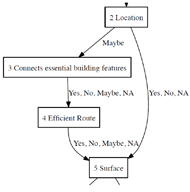
In order to offer a speedy, usable and accurate measurement system, several features of the application are prioritized: user-directed surveys, on-demand sensor-based measurement tools, and extensive help features.
Survey Questions
In order to carry out its main goal, Access Tools relies on a number of survey questions separated into “topics” corresponding to building elements. This reflects the design originally envisioned in the ratings system framework (Schwartz, 2013). A branching structure for the surveys is prioritized to expedite the measurement workflow. Users are only shown questions that are relevant to their particular building (Schwartz, 2013). While this alone fosters an easy-to-understand workflow, additional usability might be obtained by allowing surveys to be completed in any order – permitting the user to complete the audits of building elements as they choose. Experienced building assessors may have a preexisting workflow that they wish to continue using, and Access Tools exists to enhance – and not hinder – this workflow.
Sensor-Based Measurements
One of the primary innovations of the AR-B project is the idea of using smartphone sensors to take measurements of the immediate environment. For example, the built-in light tool allows a user to determine the light intensity of a given room or space using their phone’s camera, so one might in turn determine if the lighting level is adequate for individuals with disabilities (Negar, 2014). However, while these tools can assist the user in determining an access rating, in some situations they may not be necessary. As an example, in a very dark room, it may immediately be evident that the lighting level is inaccessible – in this case, the user should not be forced to use Access Tools’ light meter. Making sensor-based measurement tools available to a user without requiring that they are used in all situations helps Access Tools conform to the expertise and workflows of the user.
Tutorial and Help Options
Finally, users who are unfamiliar with mobile applications may experience some difficulty learning the nuances of Access Tools. This can create a problem: a user may decline to try Access Tools if they cannot figure out how it should be used. Assistance should be available during the completion of a survey, in case a user is confused by a particular survey question. In addition, help should also be available when a user is navigating the application outside of surveys. This assistance should be readily available, but not mandatory. A user should be able to seek help if they feel they need it, without being required to go through tutorials once they’ve gotten used to the application.
Methods
We developed Access Tools with the aforementioned approach in mind, designing the application for the iOS mobile operating system. When the application begins, it locates buildings near to the user using the device’s GPS and the Google Maps API. Next, the application prompts them to select the building they would like to survey. Access Tools then presents the user with a number of surveys, each corresponding to a feature of a building. Some surveys are intrinsically related, such as the Handrails and Stairways surveys, but the surveys are kept separated so that a user can complete as many surveys as are needed for the location they are taking measurements for.
The app loads the survey questions on the left side of the screen, in an outline format, and presents details about the particular question on the right side. Although the questions have designed to represent a particular order, they can be reviewed and answered in any order. Questions are shown to the user as necessary. If a user marks that they’re uncertain about the accessibility of a ramp’s landing, for example, additional questions become visible so they can properly determine an access rating for this feature.
On the right side of the screen, the users are allowed to answer questions. The user can access a number of sensor-based tools to assist them in making an accessibility judgment. For example, if a user is asked about the accessibility of the slope of a ramp’s run and they can’t guess the accessibility of the slope by glancing at it, they may opt to take a measurement using the smartphone. This way, they don’t need to purchase and bring along a number of expensive tools. Additionally, the user can use their own judgment for those questions they can answer at a glance without the uses of the tools.
Finally, the application actively guides the user through the process of finding an access rating by providing tutorials in a number of places. Information and guidance specific to the survey question being accessed can be located on the right side of the screen, by tapping a button shaped like a question mark. This gives immediate assistance regarding what one should be measuring for a particular survey question, which can greatly reduce the amount of training required before one can effectively use the application. It can also provide a handy reminder for someone who had been trained to use the application, but has forgotten the best way of performing a particular measurement. In addition to this help, a user can directly access a help menu in the main menu of the application, where additional help and information is offered.
Discussion
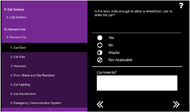
Access Tools exists as a simpler alternative to existing methods of determining building access. As it uses a smartphone the user should already own, it is cheaper than purchasing tools for taking measurement with. Additionally, as the tools are contained within the phone, a user only needs to carry their smartphone with them when conducting surveys. However, it is the features that we’ve prioritized in our proposed approach that really facilitate a user-friendly environment.
Questions contained in a survey are based on current suggestions and guidelines for accessible building features. Only those questions that are relevant to a user are displayed at any given time; depending on a user’s answers, additional questions may be asked to determine the accessibility rating of the building feature being surveyed. Since existing methods of determining an access rating exist, building assessors may have a particular workflow that they are used to, our questions can be completed in any order.
Additionally, relying on the device for measurements such as the light, sound, and slope measurements saves money and facilitates the process of taking an access rating. A user does not need to bring with them a number of other tools, nor do they need to have the money to purchase these tools with! However, Access Tools does not suffer from overreliance on the sensor-based tools. If a user can determine the answer to a question without use of the tools, they’re allowed to do such.
Finally, the use of in-application tutorials reduces the amount of training required to use the tool effectively. While it would still benefit the users to have an introductory training session when using Access Tools, the application provides references for how to take measurements, the context behind questions, and things of this nature. Once the user becomes familiar with the application then it can further accelerate their workflow.
conclusion
By focusing on these aspects of the Access Tools application, we have created a user-friendly method of determining an accessibility rating for a particular building feature. In doing this, we hope to make the process of determining accessibility ratings for building features an easy process. This can go a long way in helping building owners to understand what is needed for their establishments to become fully accessible.
References
Anson, Denis. (2008). ADA-CAT: Making Accessibility Accessible. ADA-CAT: Making Accessibility Accessible. Retrieved 13 Jan. 2014, from http://ada-cat.misericordia.edu/.
Tanviruzzaman, M., Rizia, R., Ahamed, S. I., & Smith, R. (2012, July). Americans with Disabilities Act-Compliance Assessment Toolkit on Smartphone. Computer Software and Applications Conference (COMPSAC), 2012 IEEE 36th Annual, pp. 442-451.
Schwartz, J., et al. (2013). Smartphone based solutions to measure the built environment & enable participation. Proceedings of the RESNA 36th Annual Conference on Technology and Disability. Retrieved 13 Jan. 2014, from http://resna.org/conference/proceedings/2013/index.html
Rehabilitation Research Design and Disability Center. (2012) Access Ratings for Buildings Project. Retrieved January 13th, 2014, from http://www.r2d2.uwm.edu/access-ratings-for-buildings/
Rahman, F., et al. (2013). Measuring font signage with a smartphone application for ADAAG compliance assessment. Proceedings of the RESNA 36th Annual Conference on Technology and Disability. Retrieved 13 Jan. 2014, from http://resna.org/conference/proceedings/2013/index.html
Jahangir, A. K. M., Majumder, A., Ahamed, S. I., & Smith, R. O. (2013). iDistanceM: A real-time smartphone-based distance measurement for the Americans with Disabilities Act Compliance Assessment Tool (ADACAT). Proceedings of the RESNA 36th Annual Conference on Technology and Disability. Retrieved 13 Jan. 2014, from http://resna.org/conference/proceedings/2013/index.html
Acknowledgements
The AR-B Project is supported in part by the Department of Education, National Institute on Disability and Rehabilitation Research (NIDRR), grant number H133G100211. The opinions contained in this proceeding do not necessarily represent the policy of the U.S. Department of Education, and you should not assume endorsement by the Federal Government.