K. Milchus and C. Phillips
Center for Inclusive Design & Innovation (CIDI, formerly CATEA and AMAC Accessibility), Georgia Tech.
INTRODUCTION
This paper discusses the development of two new tools to provide employees with disabilities, employers, and service providers with the information that they need to make informed workplace accommodation decisions. Workplace accommodations are defined as “any change in the work environment or in the way things are customarily done that enables an individual with a disability to enjoy equal employment opportunities” (EEOC, 1992).[1] Workplace accommodations include not just assistive technology (AT), but also architectural modifications and strategies. Many accommodations involve computer access hardware and software. In fact, a survey of over 1,500 working-age Californians with disabilities found that the most common AT that they needed to "get or keep a job" was some form of computer technology.[2] Overall, prior research has shown that about 75% of employees with disabilities rely on some form of workplace accommodation.[3]
Unfortunately, in spite of the many options for workplace accommodations, 30-60% of employees with disabilities have reported unmet accommodation needs.[4-6] Part of the challenge is that it can be difficult to learn what options exist for accommodations, and more specifically, what works best in which situations.
Lack of knowledge and understanding about how to select appropriate accommodations is not surprising, since the majority of workplace assessments are made without assistance from workplace accommodation specialists.[7-9] A survey conducted by Georgia Tech, found that only one-third of employees had received accommodations through a vocational rehabilitation (VR) program.[7] The remaining employees received accommodations from employer-supported programs (46%), or identified their own accommodations (19%). The problem isn’t limited to initial job placements and accommodations. Syracuse University found that in the months or years after their original accommodation process, 47% of their respondents had asked for additional accommodations because of changing needs.[8] However, they also found that those employees who received initial consultation from VR seldom reentered the program for help with these changing needs.
Although employers are the primary providers of workplace accommodations, they generally acknowledge their unfamiliarity with assistive technologies [10] and their limited understanding of ADA requirements and workplace accommodation options.[5, 9] In a study of private sector employers, 72% indicated that they needed more information on the assessment process.[11] These findings suggest that employers and employees need a structured process and information to assess accommodation needs and select and use appropriate solutions.
This paper describes how we are addressing this gap through two separate projects to develop tools to 1) help employers conduct a workplace assessment and determine individualized accommodations, and 2) learn about the features, compatibility issues, and user tips for specific assistive software and mobile apps in the workplace.
WORKPLACE ACCOMMODATION EXPERT SUPPORT SYSTEM (WORK ACCESS) DEVELOPMENT
Work ACCESS provides employers and employees with a structured assessment system to identify the accommodation problem by collecting information about the employee, work activity, and environment. A rule set/ decision tree links difficulties with performing the work activities to accommodation suggestions. Finally, Work ACCESS provides information and links to resources to assist with implementation (e.g., videos describing an accommodation, funding options). This approach is fairly unique; most workplace accommodation assessment tools systematically collect information about the problem, but fail to offer solutions. When completed, Work ACCESS will addresses accommodation needs for employees with a variety jobs and disabilities.
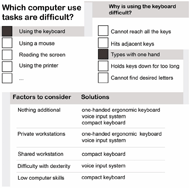
The project staff previously developed prototype decision trees to determine accommodations for people in office-based employment. Work ACCESS expands on this initial work by not only recommending possible solutions, but also prioritizing them based on additional individual, activity, environmental, and external factors (e.g., funding); as well as evidence of effectiveness. For example, in Figure 1, the task/problem of having difficulty typing with one hand might generate suggestions for using a compact keyboard, one-handed ergonomic keyboard, or a voice input system. The additional environmental factor of having a shared workstation might result in a compact keyboard being prioritized, while the personal factor of low dexterity might promote voice input within the solution list. The project staff will also search the research literature for best practices regarding the accommodations, and will adjust the recommendations accordingly.
The solutions lists do not include recommendations for specific products, which would require frequent updates. Instead, Work ACCESS recommends types of products and particular features that should be included.
Accommodation suggestions that are more complex (e.g., an AAC system) or which have medical/health implications (e.g., standing wheelchair for a person with SCI) come with a warning that experts need to be engaged before proceeding further.
System users will have individual accounts in the system which provide a mechanism for users to log in, conduct and save searches. This approach also enables us to track system use and follow up with users to find out how well the system worked and whether the recommended accommodations were successful.
We are currently in the early development stages for this project.
ASSISTIVE SOFTWARE KNOWLEDGEBASE DEVELOPMENT
The Assistive Software Knowledgebase is a centralized resource on specific assistive software and mobile apps used in the workplace. It is difficult to keep up with the availability of these accommodations and how to maximize their use. As shown in Figure 2, people can use the Knowledgebase to find general information for specific products, learn about compatibility issues, search through user reviews, and find tips on how to maximize usage of the product. The system includes not only commercial products, but also lesser-known shareware, freeware, and open source options.
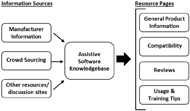
Searches are conducted by keyword, user group/activity, or product type. The product information is broken into multiple fields, rather than a single text box, so that the searches can be narrowed by platform, operating system, features (varying by product type), price, etc.
Focus groups and a national survey (N=97) of potential system users identified desired features and operation, and most of their discussion centered on the user reviews and tips. Reviews are submitted through a structured form that asks for information about how the software is used in the workplace, most helpful features, compatibility (with both hardware and software), training needs, likes/dislikes, and usage tips. Reviewers provide an overall rating for the product, but also include some sub-ratings, including "does what it says it will do" (desired by 81% of survey respondents), "ease of use" (79%), and "technical support" (67%). Focus group participants placed high importance on knowing that a review could be trusted and knowing something about the accommodation role of the person posting it. They and the survey respondents also wanted to be able to sort through reviews in terms of "helpfulness" (72%), "most recent" (56%), and "positive/negative sub-ratings" (52%).
Although almost all of the respondents imagined themselves using the system from a personal computer, about half wanted to also be able to access it from a smartphone. Thus, the system is being designed to be compatible with both larger and smaller screens.
We are currently populating the resource and testing it. We anticipate that it will be launched to the public in time for the RESNA conference.
DISCUSSION
Two unique aspects of the systems are that both projects make use of extensive crowd sourcing, and both utilize feedback from system users to establish an evidence base and improve recommendations.
Crowd sourcing
Both projects use a directed form of "crowd-sourcing" in their development. This is the idea that "the research efforts of a group of people with varying opinions, when aggregated, can result in better information than a specific expert could come up with". [12] Work ACCESS’ decision trees will be populated and validated by a "crowd" of experts in the provision of workplace accommodations; software reviews and tips will be contributed by people with experience using different assistive software. An advantage of using this crowd-sourcing approach is that the solution ideas will reflect the experts’ experience with real people, real problems, and real solutions.
Of course, this approach comes with the challenge of how to engage these experts. We asked the Knowledgebase’s survey participants what would motivate (or discourage) them to contribute to the site. The primary motivator turned out to be the knowledge that the contributions were helping others. "Hearing stories of how other users have benefited from contributions such as mine" was chosen by 74% of the respondents; "getting updates on how helpful my specific contributions have been (e.g., ratings of the contributions from other users)" was chosen by 67%. Monetary rewards in the form of gift card drawings were a positive motivator for only 46% (while 10% said it would make them less likely to contribute). Personal recognition in the form of "being recognized for various levels of contribution (e.g., badges awarded)" (22% positive, 17% negative) and having their name on the contribution (13% positive, 36% negative) were the least popular motivators. As a result, for both projects we will be linking our recruitment and social networking efforts to provide updates on how the resources are being used.
Evidence-based practice
Both systems also rely on feedback to learn which accommodations or software programs work best and for whom, so that those lessons can be shared with others. Work ACCESS will follow up with users to learn whether the recommended accommodations were successful, and will adjust its recommendation algorithms accordingly. For the Assistive Software Knowledgebase, in addition to compiling individual software products reviews, the project has been structured to look for trends across submissions. Once we have enough user contributions, we will be examining what software features and configurations are reported as the most helpful, and for what situations. Thus, for example, we may be able to tell a person whether he or she needs a full version of a software program in order to access key features, or whether a more limited, shareware version might be adequate. We will also be looking for reported need for training, and discrepancies between the opinions of service providers and end users. This best-practices information, from both projects, will enable employers and employees (and service providers) make more informed workplace accommodation decisions.
REFERENCES
[1] Equal Employment Opportunity Commission. Employment Provisions (Title I) Technical Assistance Manual. 1992.
[2] Yeager PH, Kaye S, Reed M, Doe TM. Assistive technology and employment: Experiences of Californians with disabilities. Work. 2006; 27(4):333-44.
[3] Williams M, Sabata D, Zolna J. User Needs Evaluation of Workplace Accommodations. Work. 2006; 27(4):355-62.
[4] Allaire SH, Wei L, LaValley MP. Work Barriers Experienced and Job Accommodations Used by Persons with Arthritis and Other Rheumatic Diseases. Rehabilitation Counseling Bulletin. 2003; 46(3):147.
[5] Gates LB, Akabas SH, Kantrowitz W. Supervisors' Role in Successful Job Maintenance: A Target for Rehabilitation Counselor Efforts. Journal of Applied Rehabilitation Counseling. 1996; 27(3):60-6.
[6] Milchus K, Linden M, Haynes S. Current and Future Directions in Workplace Accommodation Research. Presentation at the 2012 RESNA Annual International Conference, Baltimore, MD 2012.
[7] Milchus K. Workplace Accommodations for Educators with Disabilities. Proceedings of the RESNA 30th Annual International Conference. Phoenix, AZ: RESNA Press; 2007.
[8] Scherer M, Adya M, Samant D, Killeen M. Effective RT/AT Service Delivery –State of Practice, Quality Indicators and ROI in the Workplace. Presentation at the FICCDAT/ RESNA 2011 Annual International Conference. Toronto, Canada. 2011.
[9] Unger D, Kregel J. Employers' knowledge and utilization of accommodations. WORK. 2003; 21(1):5-15.
[10] Bruyère SM, Erickson W, VanLooy S. Information technology (IT) accessibility: Implications for employment of people with disabilities. Work. 2006; 27(4):397-406.
[11] Bruyère SM, Erickson W, VanLooy S. Comparative Study of Workplace Policy and Practices Contributing to Disability Nondiscrimination. Rehabilitation Psychology. 2004; 49(1):28-38.
[12] SinhaRoy S. Libraries Tap into the Crowdsource. American Libraries. 2011; 42(11/12): 22-23.
ACKNOWLEDGEMENTS
This research was conducted under grants from the National Institute on Disability, Independent Living, and Rehabilitation Research (NIDILRR grants #90DPEM0001 and #90IF0125). NIDILRR is a Center within the Administration for Community Living (ACL), Department of Health and Human Services (HHS). The contents of this paper do not necessarily represent the policy of NIDILRR, ACL, or HHS, and you should not assume endorsement by the Federal Government.