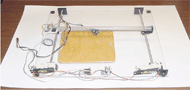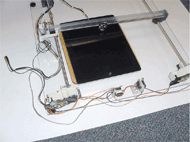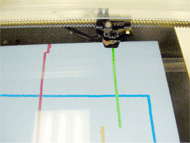Mark I. Bresler, MBME, PE, ATP
Squier Assistive Technology Center- Woods Services
Langhorne, PA 19047
Introduction
Many touchscreens have been purchased for use by individuals with physical handicaps. While many users can control all functions of the tablet without difficulty, switch using individuals have been limited in using Apple iOS devices due to restrictions on how accessibility utilities can interact with application programs . To circumvent these issues, a mechanical apparatus was built to imitate a finger touch.
BACKGROUND
Several utilities have been developed allowing switch users to control most computer based programs. These include Radar Mouse by Words+ , and Cross Scanner by R.J. Cooper . Radar Mouse has a mode similar to an old style radar display where a line is rotated about a point until the user activates a switch, then the active area moves away from the center until the user again activates the switch, and the screen area under the point is clicked. Cross Scanner works by placing a horizontal line image at the top of the screen, this moves down at a rate comfortable to the user, when the desired area of the screen is reached, the user activates the switch. This changes the image to a pointing hand which starts at the left side and moves right. Activating the user switch will cause the area under the finger to be clicked.
One component of Apple’s effort to make iOS devices accessible to a wide range of disabilities is Voice Over, a portion of the website description is given as a reference. This provides switch adaptation units some access to the screen.
Most touchscreens operate by sensing the capacitive changes when a finger touches the screen. A common adaptation for users unable to isolate a finger has been to use conductive foam such as that used to package integrated circuits in a stylus which they can easier grip. This project combines this technique and the computer utilities by having a motorized mechanism move conductive foam along a desired path.
METHODOLOGY
A proof of concept prototype was constructed using parts already in the department. These included three motorized screw mechanisms originally designed for a copier or laser printer, a reed relay, and integrated circuit packing material. Two screw mechanisms were used to move vertically, while the third provided horizontal motion. Imitating the finger touch can be done in several ways including using a selenoid to move conductive foam into contact with the screen surface. Instead a small piece of conductive foam was glued to braided copper wick typically used for desoldering. The copper wick was soldered to one contact of the reed relay while a length of wire attached to the other contact. Using a spacing block, height was adjusted such that the conductive foam was in constant contact with the touchscreen surface.
The tablet did not sense a touch unless the relay was activated, connecting the capacitance inherent in the length of wire. For this prototype, switches control power to the motors, making XY motion possible. Both momentary finger touch and finger drag can be imitated. This is illustrated below with the application Doodle Buddy shown on an Apple iPad.
While the prototype proved the concept, several problems were evident. Because the motorized screw mechanisms were built for a different purpose, the slip clutch only allowed movement under light loads. Also the simple motors did not have speed control to synchronize motion.
Parts just arrived to build a second prototype. This will use optical encoders, allowing microprocessor control of speed and position. While this prototype will again use lead screws, many other implementations are possible. One key design goal will be to minimize the visual obstruction of the tablet by the mechanism. It is possible to use clear fishing line as a belt drive to provide X/Y motion. Another possibility is to mount a mechanism at one of the tablet’s corners and have the touch area moved in a polar/radial motion, similar to Radar Mouse.
Microprocessor control of the motion will allow customization of scan rates for individual preferences, and also allows movement patterns to be customized to skip over certain areas of the screen for apps that do not require finger control of all parts. Newer versions of the Apple iOS have commands that respond to more than one finger moving horizontally or vertically, this would be possible to imitate using several pieces of conductive foam.
Please note that this technique will work on any capacitive touchscreen, such as Android devices, as well as mobile phones, and even some GPS units.
For simplicity, power for the prototype was provided from a wall transformer. It would be quite possible for future implementations to use batteries for greater portability.
While it is very hard to predict final cost of a product, which depends on a lot of factors such as number sold and features included, the electro mechanical complexity is similar to a flatbed scanner.
RESULTS
A concept to provide switch users full access to capacitive touchscreen devices was prototyped and successfully operated.
DISCUSSION
The current proof of concept is just a stepping stone on a path to provide improved access to touch screens by switch users. It could take two more prototypes to have any extensive user trials. It is also quite possible that Apple or other developers in the future are able to implement a solution that prevents hacking, piracy and provides full access by switch users, making this solution unnecessary.
Summarizing an email exchange the author had with RJ Cooper in Jan 2013, when asked about Apple’s iOS accessibility policy, RJ wrote : There is no such "stated policy". … I'm just telling it like it is. iOS does not allow any app to control another app. The most you get is one app can launch/jump-to another app and populate a field (integrates with Facebook… The concept behind this was NOT to deny AT people access to the iOS (although that is the effect). The concept was to deny hackers/pirates access to the iOS by not ever giving control of an app (remember, any OS is just a program) to ANY other program/app (i.e. a virus, worm, trojan)….
http://www.apple.com/accessibility/ipad/vision.html
How it works
With VoiceOver enabled, you’ll use a different but simple set of gestures to control iPad. For example, instead of tapping to activate a button, tap the button to hear a description of it, double-tap to activate it, and swipe up or down to adjust a slider. When an item on the screen is selected, a black rectangle called the VoiceOver Cursor appears around it.
The VoiceOver Cursor is displayed for the benefit of sighted users with whom you may be sharing your iPad. When you prefer privacy, you can activate a screen curtain to disable the imaging on your display.
In addition to touching and dragging around the screen, you can also flick left and right to move the VoiceOver Cursor to the next or previous item on the screen — no matter how big or small it is. By flicking, you can make precise choices about what you hear even if it’s difficult to place your finger on the item.
ACKNOWLEDGEMENTS
The author would like to thank the following for assistance:
Charlie Crist: For fabrication of the prototype.
John Storm: For photography.
Squier Assistive Technology Fund: Purchase of parts used in this project.
Author Contact Information:
Mark I. Bresler, MBME, PE
Assistive Technology Specialist
Woods Services
PO Box 36, Langhorne, PA 19047
(215) 750-4112 voice, (215) 750-2987 fax mbresler@woods.org , www.woods.org