RESNA Sessions – IACET CEUs
We will offer IACET CEUs for RESNA sessions only. To receive IACET CEUs, you must have a RESNA account, and complete an evaluation and quiz for each eligible session you attended.
Note: If you are attending RESNA sessions but do not have a RESNA login or did not choose RESNA when registering for RehabWeek, please see staff in the Exhibit Hall at the RESNA table. They will help you set up an account with RESNA and register you to receive IACET CEUs. This service is free.
Follow these instructions to access the RESNA CEU system, also called "RESNA Learn."
For first-time activation and access:
- Click the access link that was sent to you via email - subject line "Confirmation: 2025 RESNA Conference CEU & Evaluations" – to activate access to the CEU system. Please note that this link is unique to you and should not be shared with other attendees
- If you are prompted to log into RESNA Learn, login using your RESNA username and password.
- Then click "My Dashboard" to access your RESNA Learn dashboard.
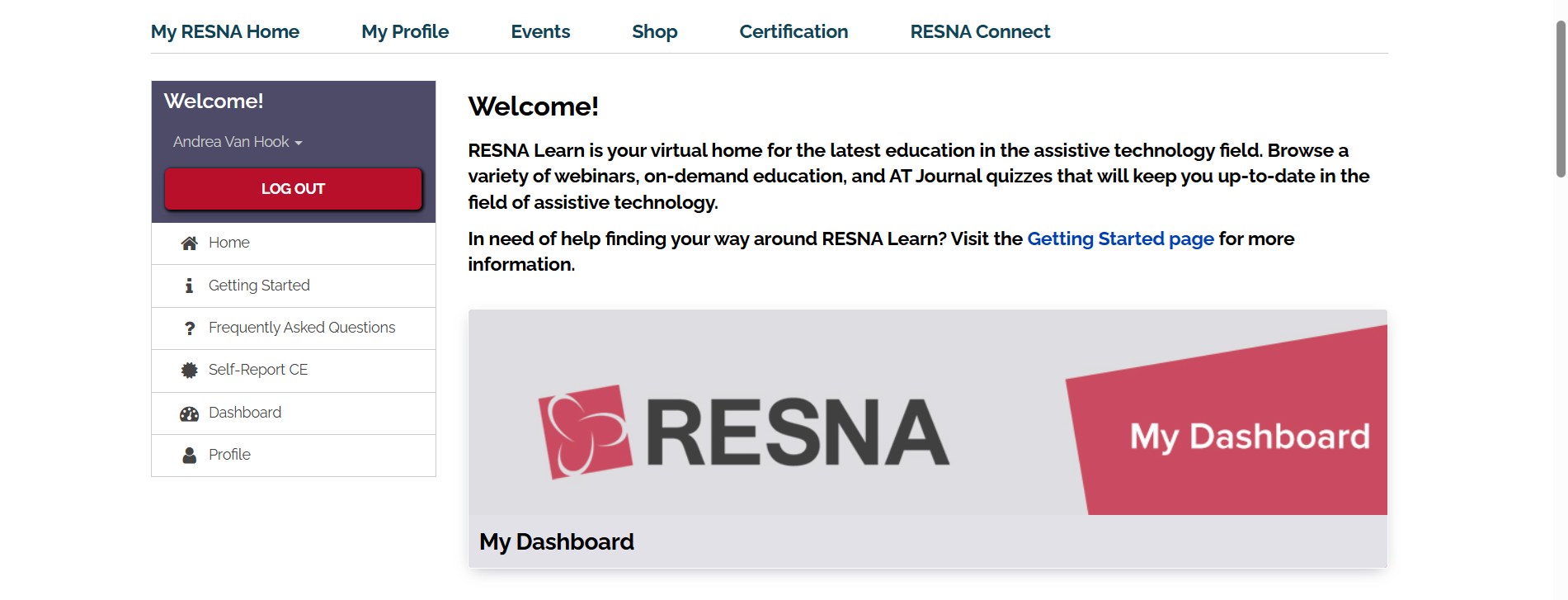
4. Scroll down to find “RESNA 2025 Conference CEUs and Evaluation."
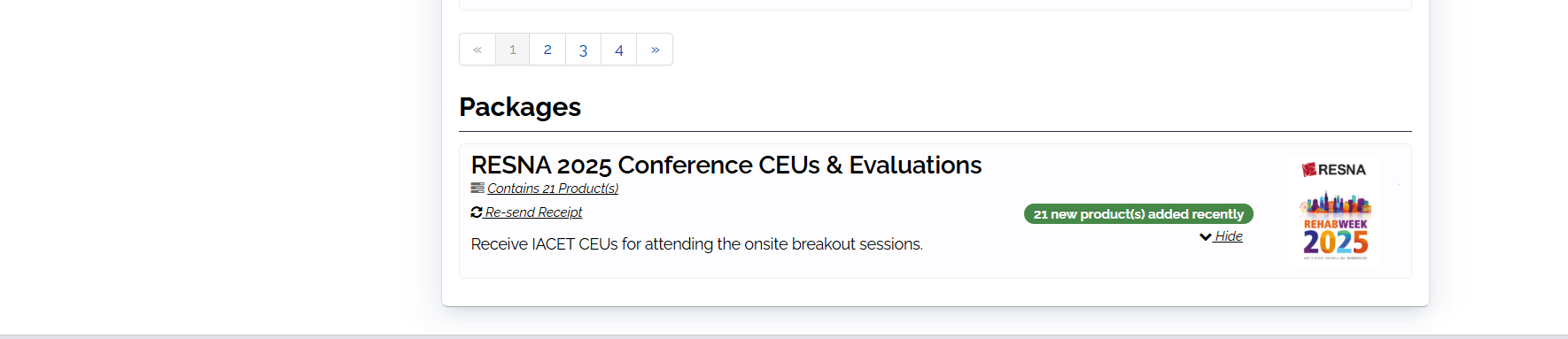
5. Click on the title, “RESNA 2025 Conference CEUs & Evaluations" to be taken to the Conference CEU Package page. Sessions are organized by session number.
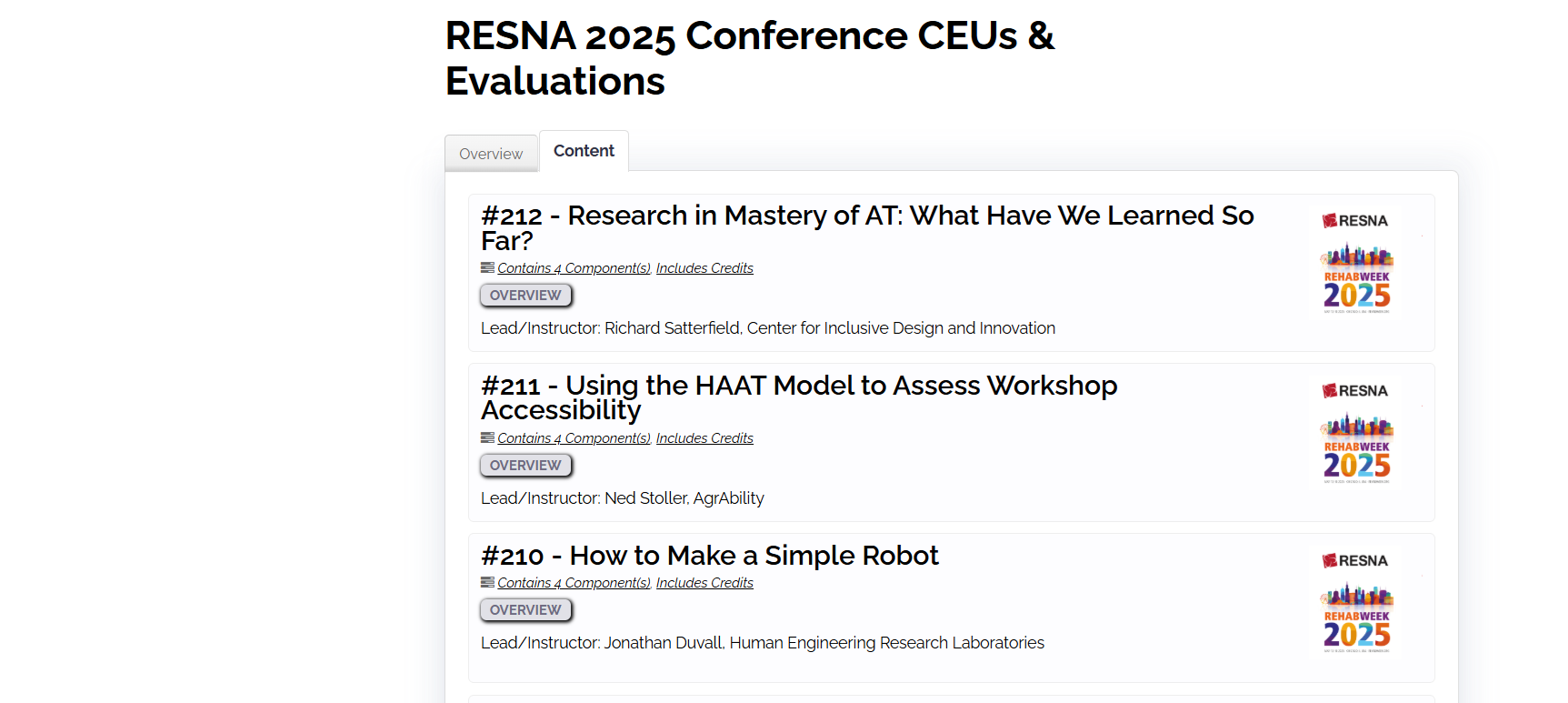
6. To unlock each session quiz and evaluation, you must enter the four digit CEU access code that was provided at the end of each session.
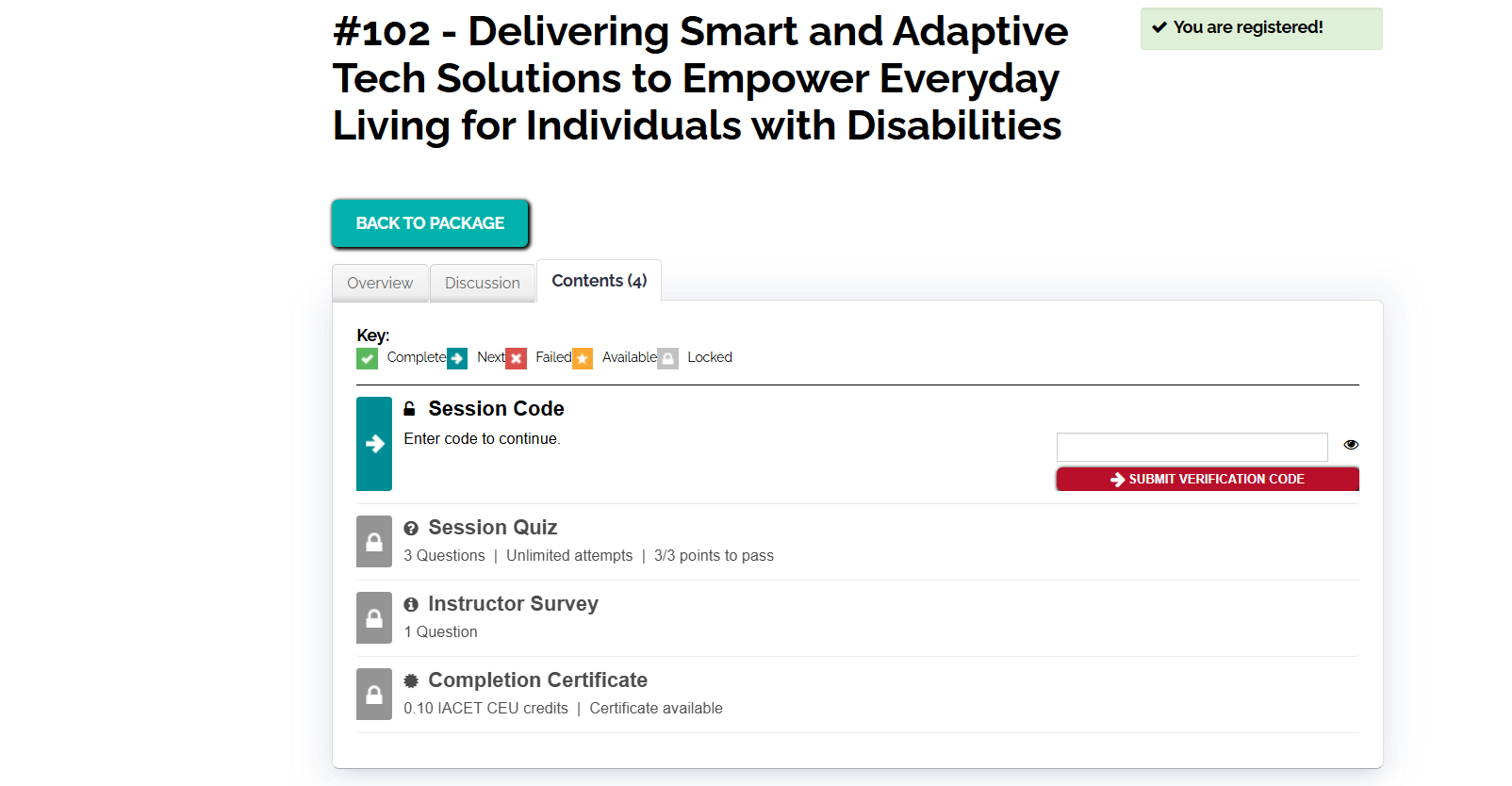
7. After that, you must complete both the quiz and evaluation. Once all elements are done, you will be able to print your certificate.
If you have already activated your CEUs using the above instructions:
- Navigate to RESNA Learn. Login using your RESNA username and password.
- Then click "My Dashboard" to access your RESNA Learn dashboard where you will find "RESNA 2025 Conference CEUs and Evaluation". To unlock each session quiz and evaluation, you will have to enter the four-digit CEU access code that was provided at the end of each session.
- After that, you must complete both the quiz and evaluation to print your session certificate.
Joint Sessions – RESNA Contact Hours
For RehabWeek joint sessions, which include all societies, RESNA will offer continuing education contact hours. This includes all keynotes and RehabWeek panel sessions.
At the end of each joint session, organizers will share a session code and the link for the contact hour request form. To receive credit, you will need to enter this code and your information into the on-line form.
Certificates will be emailed within 30 days after the conference. Please note that this service is not connected to RESNA’s CEU system.
Developers Showcase – Contact Hour
For the Developers Showcase, attendees can earn 1 (one) contact hour. To qualify for the contact hour, you must turn in your ballot for the Audience Favorite award and request the contact hour through an on-line form. The link to the on-line form will be available as you exit the Developers Showcase.
What about the other societies and their sessions?
Each society is responsible for their own conferences and may or may not offer continuing education credit. Please contact the individual society for more information.